The existential crisis of the Lenovo X1 Fold

- The latest folding screen laptop from Lenovo.
- $4000+ asking price. We ask: Why?
- Performant, pretty, and pretty pointless.
It can’t have escaped anyone’s notice that folding LCD screens are de rigeur right now. The Samsung Galaxy Z Fold 5 and Motorala Razr Plus mobile phones are on heavy advertising rotation, and there are a few laptops, tablets and games consoles that also sport folding screens.
Perhaps calling such hardware laptops and tablets in their purest definitions is something of a misnomer. Ask anyone to describe a laptop, and they’ll describe a flat keyboard hinged with a display. There are variations on the theme, of course, such as displays that detach and transform into tablets like the Lenovo Yoga 9i Gen 8 and Microsoft’s Surface Pro 9, or standalone presentation screens.
The addition of a folding screen to the laptop form factor is the latest iteration on the laptop-cum-tablet theme, the Lenovo TPad X1 Fold (2nd generation), coming equipped with 16GB DDR5 RAM, a 512GB NVMe PCIE 4.0 internal drive, optional stylus and detachable keyboard.
The hardware runs on a 12th Generation Intel i7-1250U processor running at 3.5-4.7GHz, and the OLED display offers a maximum resolution of 2560×2024, rated at a bright 600 nits. Full specs of the model under review are here.

Giant tablet with folding screen.
2nd generation of this folding screen laptop
The first generation of the X1 Fold sported a 13” screen, slower processors, only 8GB RAM and weighed 0.99 kg. That latter stat is an important one: the second generation model reviewed here weighs in at 1.9kg including keyboard and stylus. This is not an ultrabook by any means, nor is it designed to be one. It’s worth noting that when folded, the measurements are 6.9 x 10.87” (176.4mm x 276.2mm) – so, a relatively small footprint, but one that’s offset by its thickness – 0.68” (17.4mm) plus a few millimeters for the keyboard, and the aforementioned 4lbs of heft.
Lenovo pictures the X1 Fold’s users working and playing on the device in the possible configurations: part-folded when in landscape configuration like a paper magazine, as large, flat standalone tablet, or using the screen in full landscape or portrait as a display with keyboard. There’s also a clamshell mode: more on this later.

In clamshell mode, dividing the screen in half.
The machine comes with a kickstand that holds the screen at an angle suitable for tabletop use in either orientation, and the hardware keyboard latches on to the bottom of the stand just below the screen with a satisfying magnetic snap. The X1 Fold can also be used with a stylus, which can be attached, again via magnets, to the sides or top of the tablet display.
Note that the kickstand turns the machine into a tabletop, not a laptop: you can’t balance this beast on your lap, and trying to do so makes the keyboard detach with infallibly comic timing.

In laptop mode, landscape aorientation.
The device’s motion sensors do a good job of detecting the user’s wishes, rotating and adapting according to configuration, snapping window tiles according to aspect. When no external keyboard is detected, the X1 defaults to tablet mode with an on-screen pop-up keyboard rolling in from the bottom of the display.
By default, Windows 11 is configured to run in dark mode – Lenovo states that this maximizes battery life, which is stated as being 4-6 hours of normal use, but naturally, your mileage may vary.
Lenovo, as is the case with many hardware manufacturers, ships the device with some bloatware from itself and Intel which can be largely ignored or uninstalled if required, in addition to the bloatware that’s unavoidable with Windows 11: Xbox, the mixed reality portal and the Spotify client that embeds comfortably into its autostarting niche after first run.
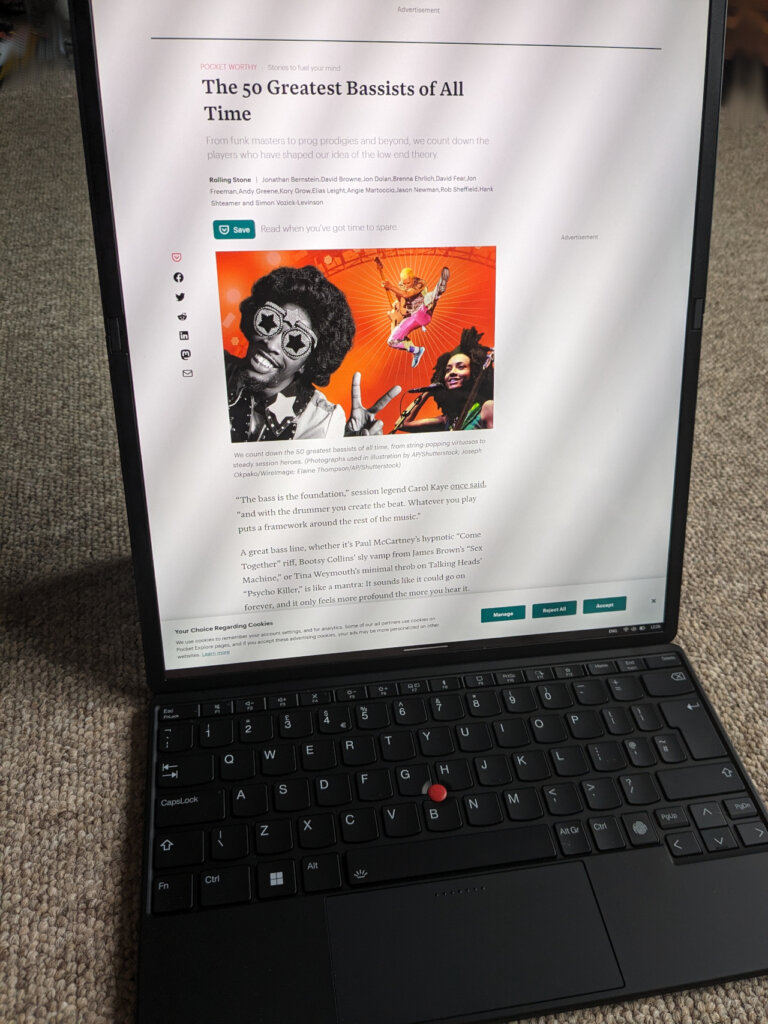
Screen in portrait with attached keyboard.
As a piece of hardware, the X1 Fold Gen 2 is a quick performer. There has clearly been a good deal of optimization of the interface’s responsiveness to the various sensors and peripherals like the stylus and keyboard. Connections are made quickly and there’s little of the rotate-(re-)rotate dance to have the device sense its orientation. The camera in the bezel responds to orientation in apps like Teams or Zoom. Speaker quality is better than you might expect, and the microphones gave clear and responsive results.
The keyboard that our device shipped with is exactly as you might expect, or indeed, dread. Let’s just say it’s not designed for protracted typing. Serious users will want to use the X1 Fold with something that’s less plastic-y, and for desk use, most will also opt for a secondary mouse: reaching back and forth from keyboard to screen to move the cursor/mouse pointer quickly loses its charm. The optional keyboard has the red ‘nipple’ mouse pointer, but that has few fans for obvious and understandable reasons.
The folding screen laptop’s big question
But it’s the laptop/tablet dichotomy that’s simply not solved by a folding screen. It begs the question: Why?
As a tablet, the X1 Fold is too big and certainly too heavy. The images on Lenovo’s website of models holding the device like a half-folded book are laughable. Sure, it’ll take the same shape as a large book or small-ish magazine, but has none of the advantages of either (lightness, portability, durability, disposability, lendability, longevity, finger-feel and so on). And good luck finding media that will render on the two-page layout without much touch/click-dragging around of windows.
As a laptop it’s not particularly portable, especially given that users will want a keyboard that doesn’t flex and feel like a $5 Walmart smart TV controller.

That’s a 4lb, one-arm curl. Source: Lenovo.
Some may find the screen’s aspect ratio useful when unfolded, especially those who like the idea of a portrait mode, page-friendly layout for working on documents. For work in cramped environments, like Economy Class on airplanes, for example, you can fold the screen across its width into clamshell mode and either use the onscreen keyboard or sit the hardware keyboard on the lower portion of the screen. You lose half the screen’s area in both cases, obviously.
But the price premium for the TPad X1 Fold that buyers pay for the ‘feature’ of a folding screen is, in our opinion, not worth it. In the cellphone form factor, a folding screen may have arguments in its favor for reasons of portability plus decent screen real estate when unfurled. But in the tablet/laptop space, there a few advantages and plenty of downsides.
By trying to hit multiple targets, the Lenovo X1 Fold 16” feels like a fully-functioning concept prototype that should have been quietly ditched at the user-testing phase of production. Its price tag (more than $4000 as reviewed) ensures that any novelty will wear off long before the arrival of the first credit card bill after purchase.
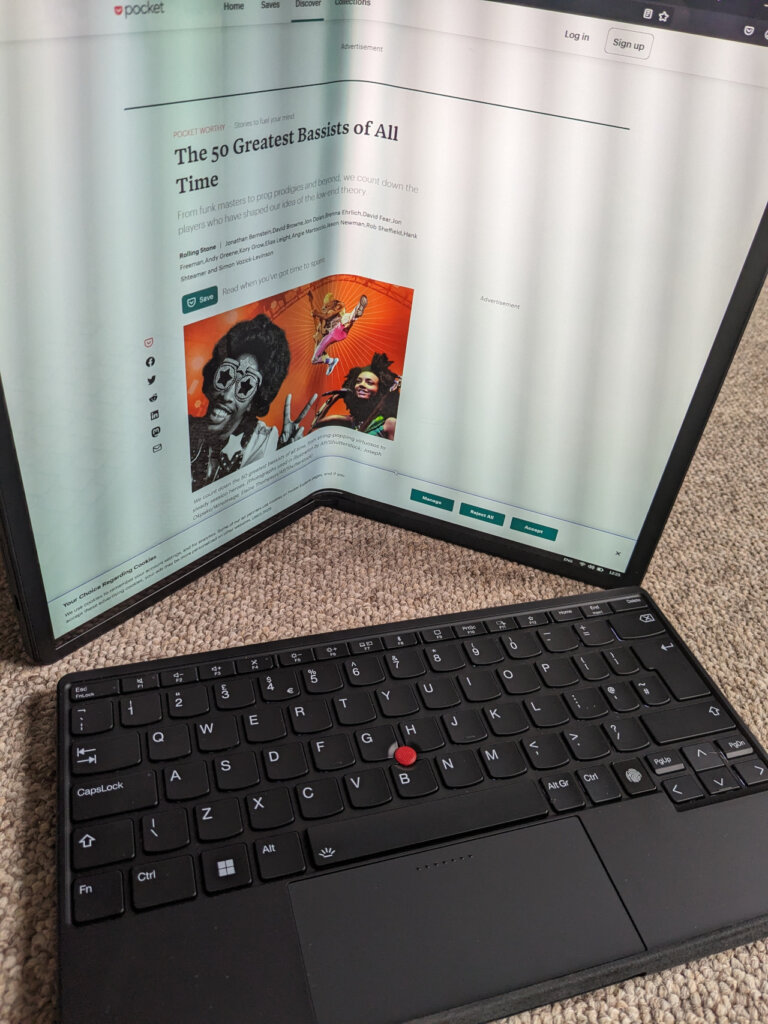
In use mode as effective as it looks.
For the kind of money that only committed early-adopters might spend, you could buy an ultrabook for travel, a powerful desktop PC and a tablet for media consumption, and have a better experience all round. While this folding screen laptop is a powerful piece of hardware, it’s the solution to a problem no-one has.
On a final note, it’s worth remembering that Microsoft stripped out of Windows 11 the touchscreen capabilities of Windows 10, themselves a hangover from the mis-step of Windows 8. By default, the impressive screen’s native resolution is halved (200% zoom), presumably to try and make the desktop environment viable in the tablet-esque use model that Lenovo imagines its users will love. The Windows desktop is a horrible enough environment at the best of times; adding a hardware gimmick on top made for a no less miserable experience.








