How to watch spatial video – iOS 17.2 unlocks 3D viewing
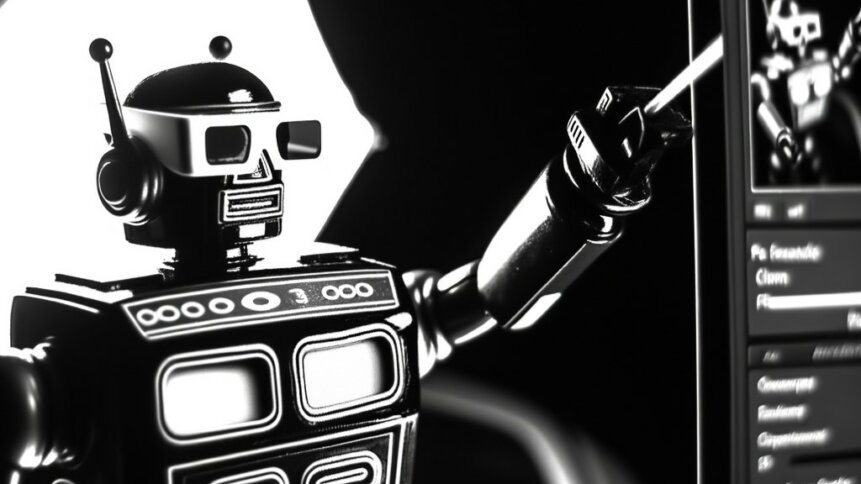
|
Getting your Trinity Audio player ready...
|
If you’ve been following developments in VR, you may be wondering how to watch spatial video recorded on your smartphone. Apple’s iOS 17.2 update (already available to developers in beta) gives iPhone 15 Pro users the option to capture scenes in 3D using the mobile handset’s main and ultrawide cameras. The spatial video feature is designed for Apple’s upcoming Vision Pro headset, but there’s an iPhone trick (and option for the Meta Quest 3) that lets you see the results right now.
How to watch Apple spatial video – option 1
Zappar – makers of the Zapbox (reviewed recently on TechHQ) – has just released a step-by-step guide on how to watch spatial video on your Apple device. Connell Gauld, CTO at the firm, describes spatial video as ‘something special’ and points out that the real magic happens when you view the footage on a compatible headset, which includes the $80 Zapbox (Apple’s Vision Pro is expected to retail for $3499).
Gauld explains that users (who will need to have an iPhone 15 Pro) can open the Zapbox TV app and select the spatial video recording from their iOS photos library. This activates a side-by-side view that aligns with lenses on the Zapbox headset.

How to watch spatial video on your smartphone using Zapbox. Image credit: Zappar.
“Because separate frames of the video are being shown to my left eye and to my right eye, it’s in full 3D,” said Gauld in the step-by-step guide on how to watch spatial video.
Zapbox is a mixed-reality device that turns a smartphone into a VR screen, which includes pass-through video. Viewing the Zapbox TV app, users see a big screen playing the spatial video content in 3D and remain aware of their surroundings. “It’s a really comfortable, sociable experience viewing this content,” Gauld points out.
Having seen an early demo of the feature at the firm’s London, UK, headquarters – this author would agree with the CTO’s comments. One of the issues for developers is that VR has to be seen to be believed. But the flip side is that the immersive experience becomes a strong selling point once users have witnessed VR in action.
How to watch Apple spatial video – option 2
Claiming to be a world first, VR filmmaker Hugh Hou has released 3D spatial video footage captured using an iPhone 15 Pro (running iOS 17.2 beta) on YouTube VR. The clip can be viewed on Meta’s Quest 2 and Quest 3 VR headsets, as well as other devices supporting the app.
Some tech sites have reported that the result is a weak 3D effect, but this author would disagree. When viewed on a Meta Quest 3 with YouTube VR installed, Hugh Hou’s spatial video clip recorded using the iPhone 15 Pro has plenty of image depth and compares well with footage shot using much more expensive 3D videography equipment.
In terms of spatial video kit, Cannon offers a dual fisheye lens for $1,799, which is capable of filming stereoscopic 3D 180 deg VR. And you’ll need a DSLR camera to go with that. More expensive still is the Titan, a $15,000 digital camera from Insta360, which is built for cinematic VR and has been used by mountain photographers such as Jonathan Griffith.
But with the release of iOS 17.2, iPhone 15 Pro owners will get the ability to record 3D video for free. And once you know how to watch spatial video without having to spend $3499 on a Vision Pro, that feature looks even more attractive.
It’s reported that the iPhone records its spatial video clips in 1080p at 30 fps. And, according to Brian Tong – who was recently invited to Apple Park, the tech giant’s circular-shaped campus in Cupertino, California, to see (but not film) spatial video running on the Vision Pro – one minute of 3D footage occupies 130 MB of memory storage.
Apple uses Multiview High-Efficiency Video Coding (MV-HEVC) for its 3D spatial video content. The format stores a base 2D view plus what’s known as a delta – the difference between left and right images. And this 2D Plus Delta approach means that non-3D devices can still view the data as a flat image.
To prepare his spatial video filmed on an iPhone 15 Pro for YouTube VR, Hugh Hou used Spatialify (an iOS app available in TestFight, a pre-App Store dev platform) to convert the MV-HEVC file into full side-by-side format.
Simon Taylor, Co-Founder and Chief Research & Development Officer at Zappar, told TechHQ that one of the advantages of using Zapbox – for users wanting to know how to watch spatial video on a smartphone – is being able to see the original file without any reencoding losses.
Will ViewMaster make a comeback in spatial video?
Mattel dipped its tech toes in the water in 2015 with a digital version of its iconic ViewMaster stereoscope, originally designed to work with cardboard disks containing left-right pairs of images.
However, the firm discontinued its smartphone VR viewer, which was based around the Google Cardboard platform, in 2019. It’s possible that being able to film spatial video easily on a mobile device could see stereoscopes make a comeback in some shape or form, especially if user-generated content becomes widely available.
Attention is focused on the iPhone 15 Pro due to Apple’s feature update to iOS 17.2, but the Quest 3 has stereoscopic externally facing cameras, and so does Meta’s latest range of smart glasses – produced by Ray-Ban and announced at its Connect event.
What’s more, the spacing between the left and right cameras on both the Quest 3 and Ray-Ban smart glasses is much closer to the interpupillary (IPD) distance we experience in real life. The centers of the iPhone 15’s main and wide-angle cameras are around an inch apart, but the IPD for humans is nearer to 2.5 times that distance.
Apple is no doubt delighted that it’s found another reason for people to invest in a new iPhone, but spatial video is more than marketing hype. VR experiences are more memorable than viewing a flat image. And, for businesses wanting to make a lasting impression on customers or enterprises exploring digital staff training opportunities using VR, there are good reasons to invest in the technology.









