Going beyond stock photos for tech content

|
Getting your Trinity Audio player ready...
|
- Technology content creators should look beyond free stock photos.
- What alternatives are there to stock photography?
- We give viable alternatives to free stock photos for commercial use.
Whether it’s a personal blog post, a corporate homepage, or an off-the-cuff social media posting, imagery is an aspect of online content that can enrich or detract from the message the author is attempting to convey. So why do so many go for (often free) stock photos, or worse?
The choice of an image is hugely important for anyone publishing online. But in areas where there are no tangible, visual elements – like many parts of that catch-all phrase, ‘technology’ – many struggle to find inspiration for their choices.

Why? Just why? Source: Shutterstock
Too often, the resulting pictures and videos accompanying technology companies’ websites, for example, are chosen from a safe visual vocabulary of stock images. These tend to feature too-beautiful human models either engaged in businesslike activities or emoting directly into the camera lens.
In most instances of stock photography, the images are pointless – placeholders around which carefully-chosen text flows. While a hero image (the main picture that greets a site visitor or accompanies a social posting) can set tone and context, a series of ‘Route One’ image choices persist throughout the blog post, article, marketing collateral, etc.
Getting rid of those free stock photos
In these instances, the use of a text-reader plugin extension or plugin in a browser can prove invaluable. Chrome extension Reader View, for example, simply strips away extraneous page elements and turns the content consumer into a simple reader of the text.
That situation has disadvantages: elements considered peripheral by the reader-view ‘filter’ may be essential to fully understanding the content. Additionally, by focusing the consumer of the online content purely on the words, any inherent weakness in the written text is presented front and center. For example, badly-written marketing collateral on a company’s home page no longer has the benefit of distracting eye candy – no spoonful of visual sugar to help the banality go down.
Plenty of sources online for useable and distributable images can give authors and advertising executives at least inspiration to go the extra mile in sourcing photos, art, and illustrations that are thoughtful, quirky, serious, and, most of all, thought-proving.
Leftfield free images for a website
For example, Openverse.org‘s library of Creative Commons content is an assemblage of media that are often available for commercial purposes (check each example’s licensing terms before use – some prohibit commercial use or are for editorial purposes only).
YOU MIGHT LIKE

4 terrifying dangers lurking in AI
The Creative Commons collection joins several repositories of free-to-use images like Pixabay (2.4 million images and music files), the leftfield Gratisography, the variable quality source that is Unsplash, and the increasingly popular Pexels.
If images are an important part of any content online, they need the type of consideration a copy editor gives to the written word. A journalistic sub-editor employed by any large news site, for instance, will remove repetition, doubled-up meanings, and extraneous strings of similes.
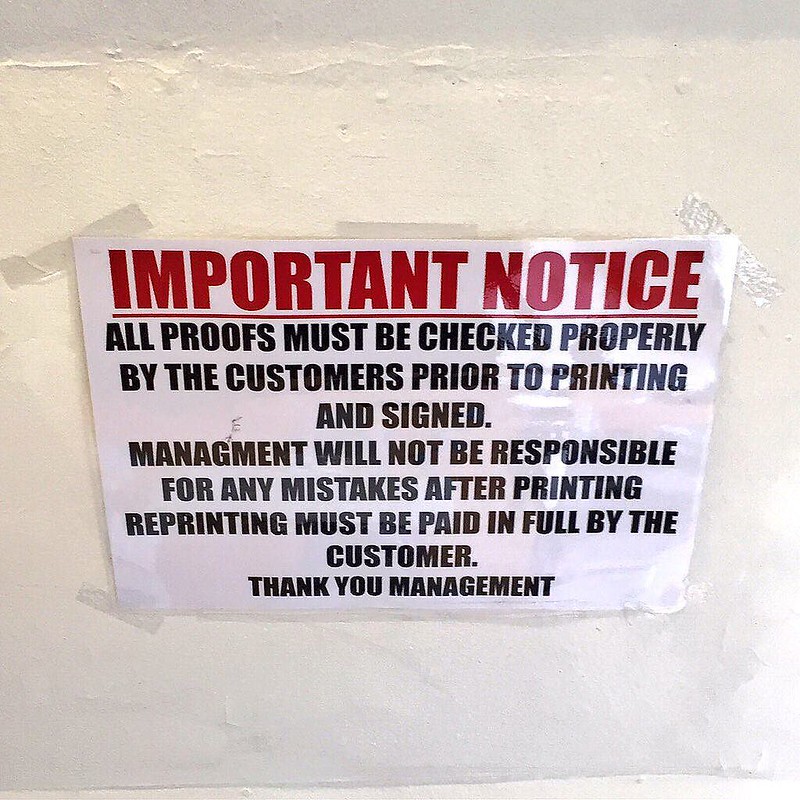
“Once an editor, always an editor. Or is that pedant? Either way, this ironic typo is superb. The Managment need a sub” by Tim Noakes is licensed under CC BY-NC 2.0.
The same expertise is required for visual content: a happy- and efficient-looking construction site worker, for example, may be a great hero image for content offering software for construction firms. But variations on that image may be spurious, especially when their role is just to move other assets, such as informative infographics or key text, into more attractive places.
Content creators should choose further along the spectrum of media choices than “diverse-employees-watching-a-business-presentation.” Finding engaging, informative, and interesting visual content is becoming more challenging, but is surely worthwhile as the audience’s eyes grow more jaded.
Shutterstock and Getty alternatives
The happy fact is that there are many choices out there that will yield images that, in themselves, engage the reader’s mind in ways that help improve the overall understanding of the blog post, website content, or social posting. And those choices need not cost a cent in monetary terms; rather, they come with the overhead of the need to apply a little gray matter (and observe, on occasion, the specifics of an image’s license terms).
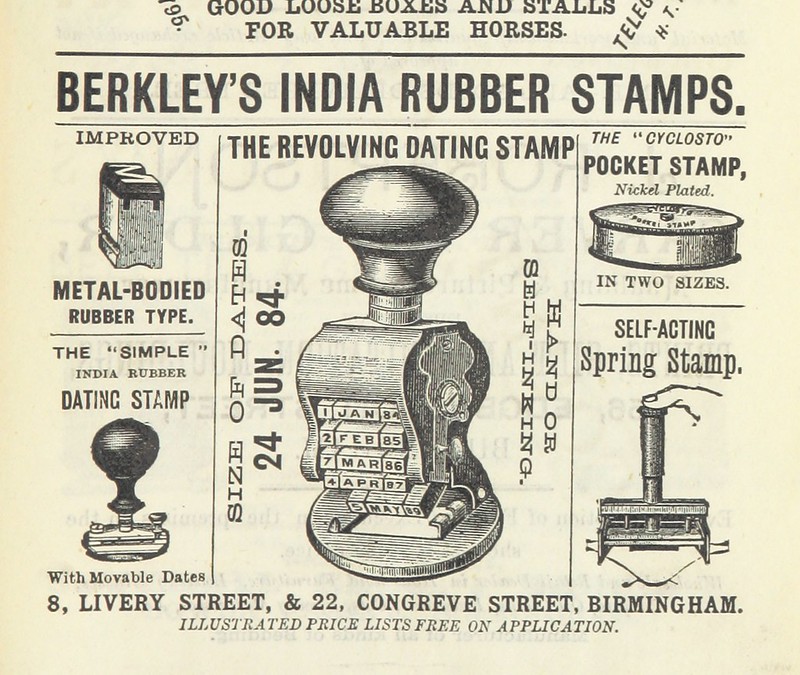
British Library digitised image from page 363 of Showell’s Dictionary of Birmingham. A history and guide, arranged alphabetically, etc.
In 2013, the British Library put over a million images into the public domain, courtesy of Microsoft, which had scanned a large number of older texts and gifted their illustrations to the Library. Its statement at the time read:
“The images themselves cover a startling mix of subjects: there are maps, geological diagrams, beautiful illustrations, comical satire, illuminated and decorative letters, colorful illustrations, landscapes, wall-paintings and so much more that even we are not aware of.”
In line with the historic nature of the images released, the Library also produced a Mechanical Curator that (still) posts a random selection of images every hour.
For those looking to use images for commercials, an entire album is dedicated to advertisements from the 17th, 18th, and 19th centuries. While the vast majority represent only a window into the curious world of historic commerce, many give the browsing reader some inspiration for taglines and the sense of purpose necessary to quickly get a message over to an audience: “Cakes are so easily made with Cakeoma,” for example.
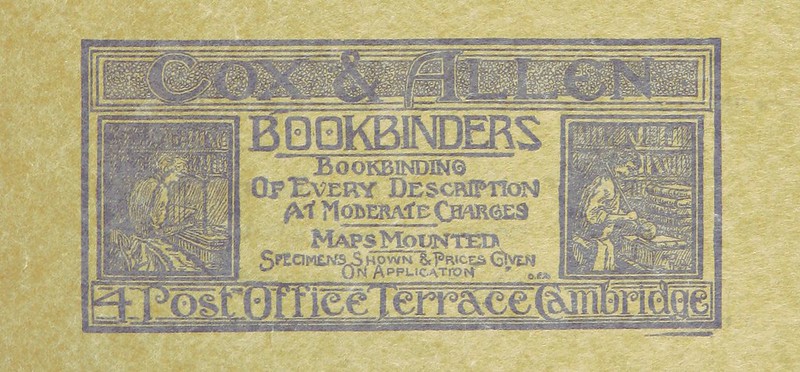
British Library digitized image from page 61 of An Artist’s Rambles in Cambridgeshire. A series of sketches [signed: John S. Clarke] with descriptive letterpress reprinted from The Cambridge Express.
The rules of image choices
While there’s little substitute for putting some time and thought into choosing and editing images into online materials, there are a few rules that might make the whole process quicker and more effective in terms of marketing effectiveness, attractiveness and informaion value.
- Avoid free stock photos
Every industry has its quirks and tendencies in the overall thrust of its image choices. But technology vendors are particularly prone to resort to stock images to illustrate more complex concepts. There’s no simple answer to the problem of visually representing hyperconverged data center infrastructure, for example, but it’s safe to say that models toting clipboards in front of rows of gleaming server cabinets are very common.
Stock photography is developed as a commercial entity, with images designed to be as generic as possible to increase sales for each image. Therefore, they contain very few leftfield or even interesting choices, and even the more bizarre corners of the likes of Shutterstock still possess a generic sheen and photography aesthetics as their stock-in-trade: business people looking at screens. And beyond that, even when you find a bizarre or letfield image, there’s a doubt-spiral within the tech industry, where images could be used effetively, but people ask themselves whether the images really say “hyperconverged data center infrastructure” – and if they don’t (and they usually don’t), people tend to fall back on the clipboard models and their server cabinets.

In all fairness, that’s a VERY different visual take on hyperconverged data center infrastructure…
- Think hard about GIFs
Limited to 256 colors and in 2023, most associated with simple, looping video clips, GIFs come with the associative baggage of flippant depictions of some simple emotion.
There is a strong case for presenting certain videos in GIF format when embedding a full HD video may not be possible, but these have to be chosen carefully: no sound, a limited color palette (per frame), and conversion overheads make animated GIFs a niche choice at best.
- Consider licenses
It’s worth noting where an image’s copyright lies and how it may be licensed. Several sources of images, sound, and video are completely free to use, although there are some pitfalls to be wary of.
Taking snapshots from others’ social media posts is simple and seemingly effective, but Instagram, for example, states that images posted on its platform remain the property of the poster.
Other platforms assume copyright on everything (text included) uploaded to their service. Whether it’s family snapshots or product imagery, uploading to Meta, for example, passes certain rights over content to Mark Zuckerberg. The company’s Terms of Service state:
“Specifically, when you share, post, or upload content that is covered by intellectual property rights (like photos or videos) on or in connection with our Products, you grant us a non-exclusive, transferable, sub-licensable, royalty-free, and worldwide license to host, use, distribute, modify, run, copy, publicly perform or display, translate, and create derivative works of your content (consistent with your privacy and application settings). This means, for example, that if you share a photo on Facebook, you give us permission to store, copy, and share it with others (again, consistent with your settings), such as service providers that support our service or other Facebook Products you use.”
YOU MIGHT LIKE

How many fingers is this image holding up?
In other words, if images are publicly available, Facebook can reuse them as it sees fit, but copyright stays with the poster.
- Use Creative Commons images
Some media posted to the internet (such as on a site like openverse.org) is available for commercial use, and some isn’t. Content creators will need permission from the artist to use any media if its use is “primarily intended for commercial advantage or monetary compensation.”
Each image or audio snippet will be accompanied by its own licensing terms – plus, it may come with one of the following stipulations:
Attribution: The media can be edited and distributed in any way as long as the original author is credited.
Attribution-ShareAlike: The media can be edited and distributed in any way as long as the original author is credited, and the changed or distributed image has to be released under the same terms. If the user’s website, for example, states copyright over all contents, then the image’s use will fall foul of the original’s license terms.
Attribution-ShareAlike No Derivatives: This license prevents any editing at the point of re-publication. Furthermore, the author reusing the media has to release the image or media under the same terms, as above.









