How many of these OSes do you remember?

|
Getting your Trinity Audio player ready...
|
Fancy some OS history? A trip down memory lane? We came across Nathan’s Toasty Technology Page, where his GUI gallery sends geeks on a trip down memory lane, and a reminder of how far — and how fast — operating systems have come.
Ancient history
Xerox Alto
Where it all began, the Xerox Alto was introduced in March 1973, although it only became available on the mass-market a decade later. It was the very first GUI in the modern sense, and built by Xerox for research into how computers could be controlled more naturally by humans. At the time, that meant, not via a text terminal interface. System languages included the low-level BCPL and MESA — Xerox used a CPU microcode of its own devising.
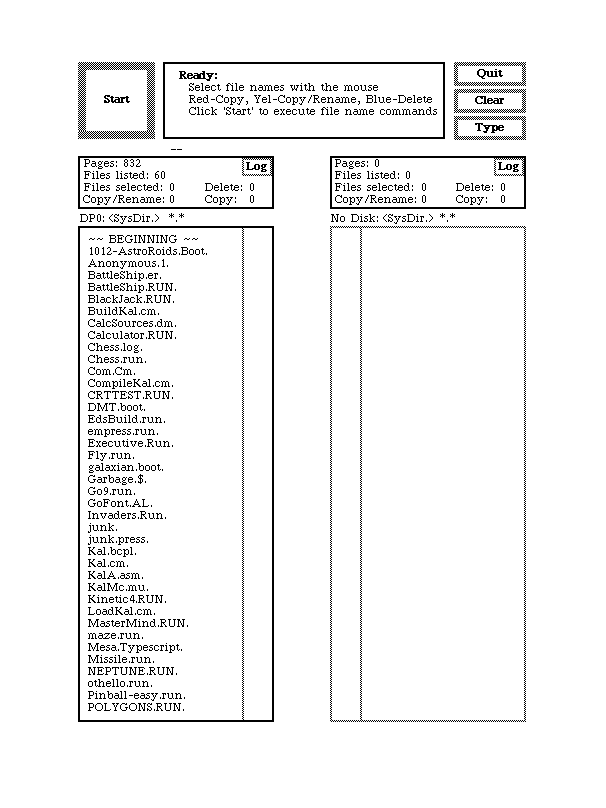
Source: Nathan’s Toasty Technology.
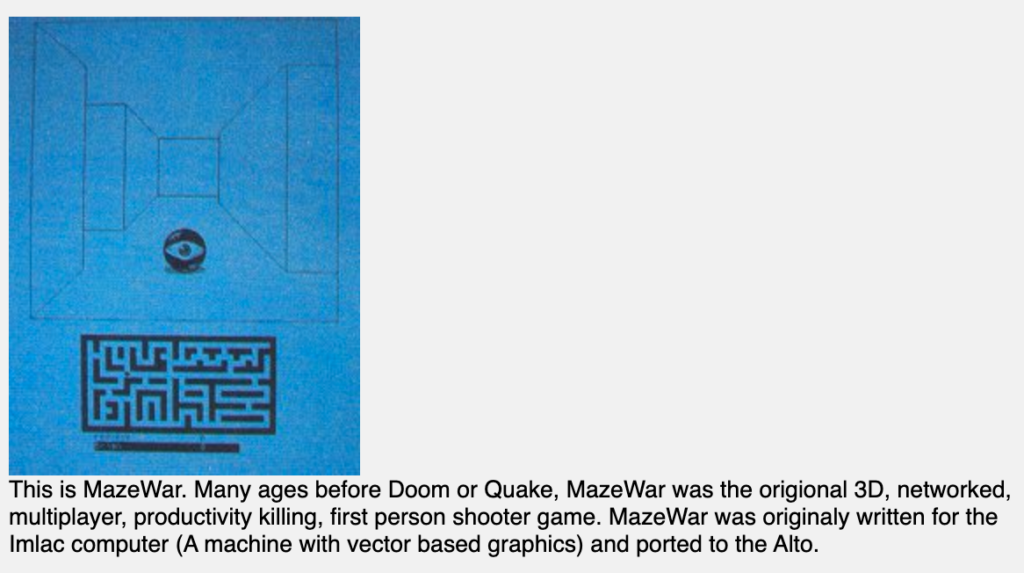
Source: Nathan’s Toasty Technology.
Higher level languages like Smalltalk ran on a later model, with its own GUI environment including pop-up menus, windows, and images that became known as icons. It was this version that Steve Jobs saw when he visited the PARC, and an arrangement was made that Apple Computer personnel would get demonstrations of Xerox technology in exchange for Xerox being able to purchase stock options in Apple.
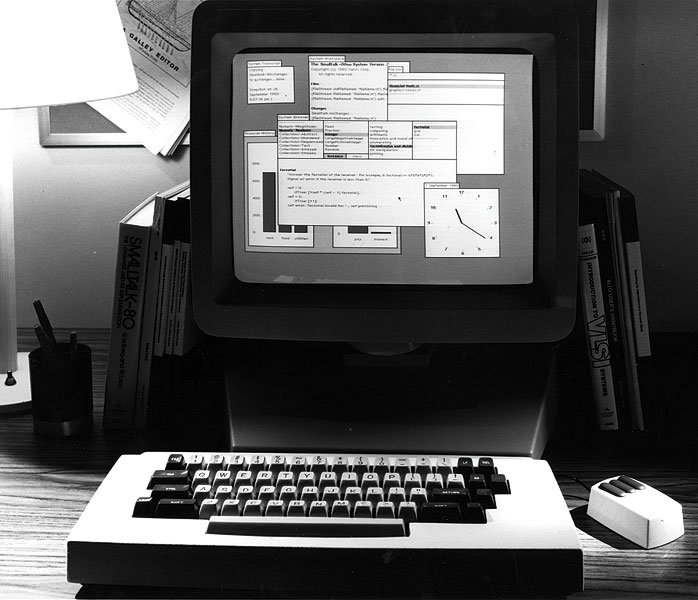
Source: Nathan’s Toasty Technology.
RISC OS 3
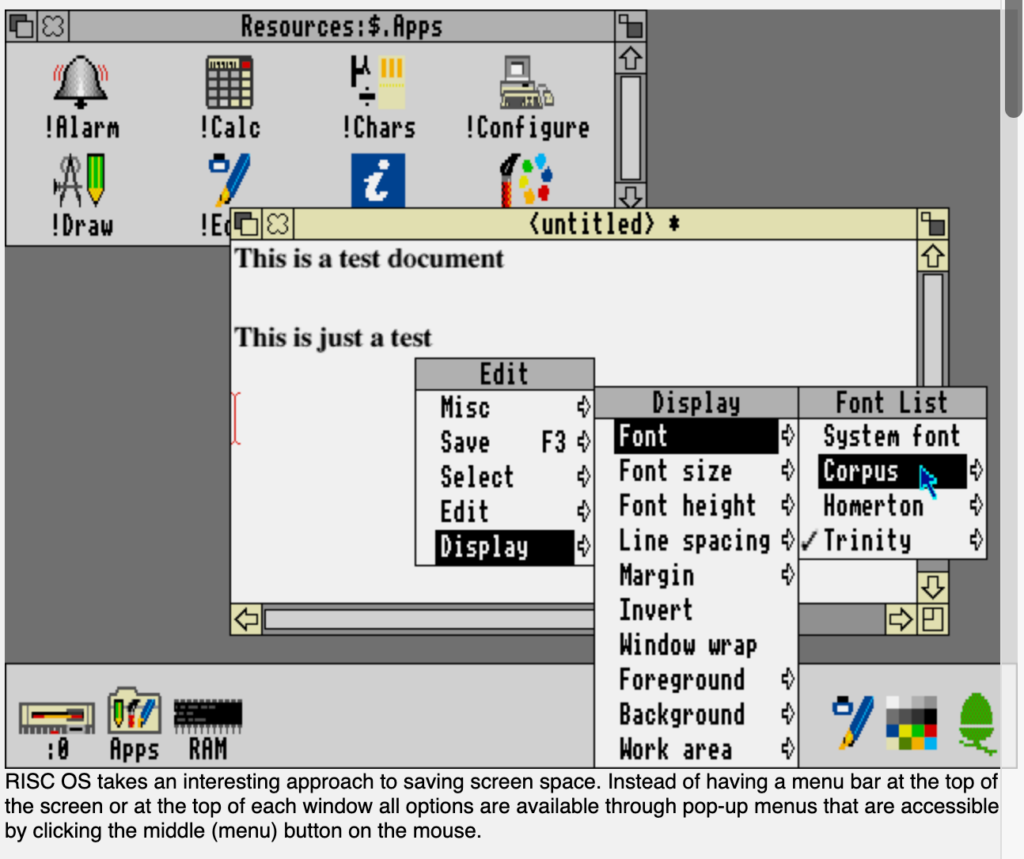
Source: Nathan’s Toasty Technology.
Designed by Acorn computers, first released in 1987 and designed to run on the Arm chipset, RISC OS was included in every Arm-based Acorn computer model.
Its window management was different from other GUIs: the ‘x’ symbol closed a window but didn’t necessarily quit the application. To the left, where the close button might typically be found was a button that moved the window behind all other open windows on the screen – the back o’ the stack.
The background, latterly the desktop, was called the ‘pinboard’, used to ‘pin up’ shortcuts to files, directories or applications.
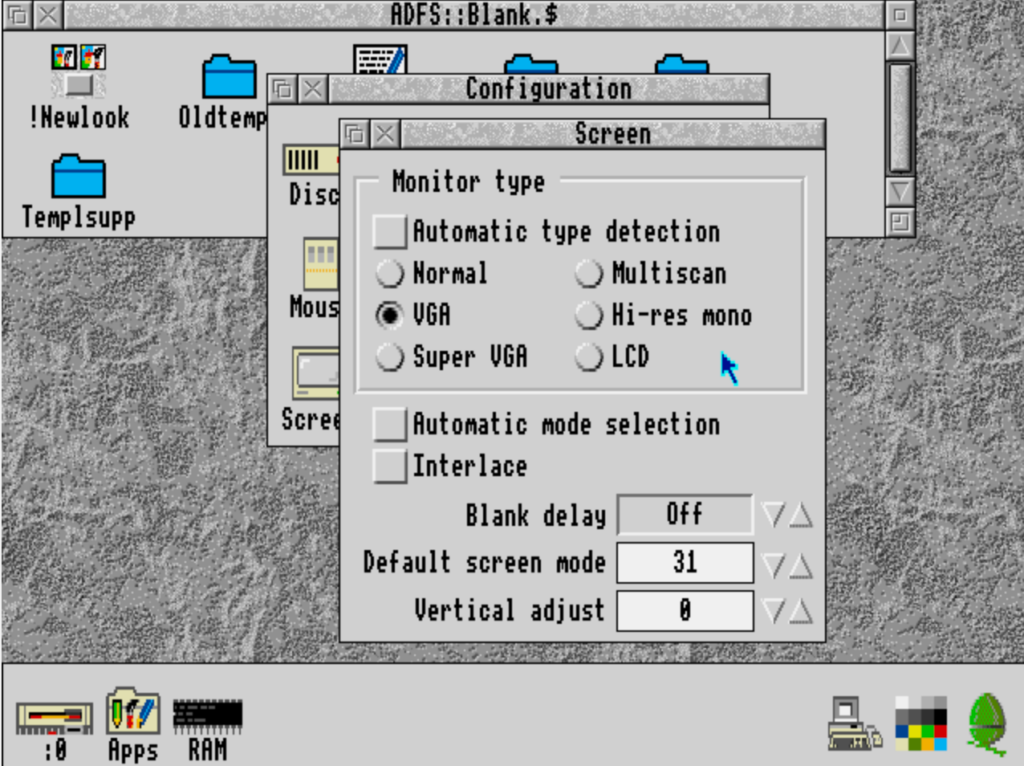
Source: Nathan’s Toasty Technology.
Newer versions of the OS came with Newlook that improved the appearance of RISC OS 3 by creating a 3D textured appearance for common interface controls.
Early Modern OS History
NeXTSTEP
NeXTSTEP was an object-oriented, multitasking operating system that was developed in the late 1980s and early 1990s.
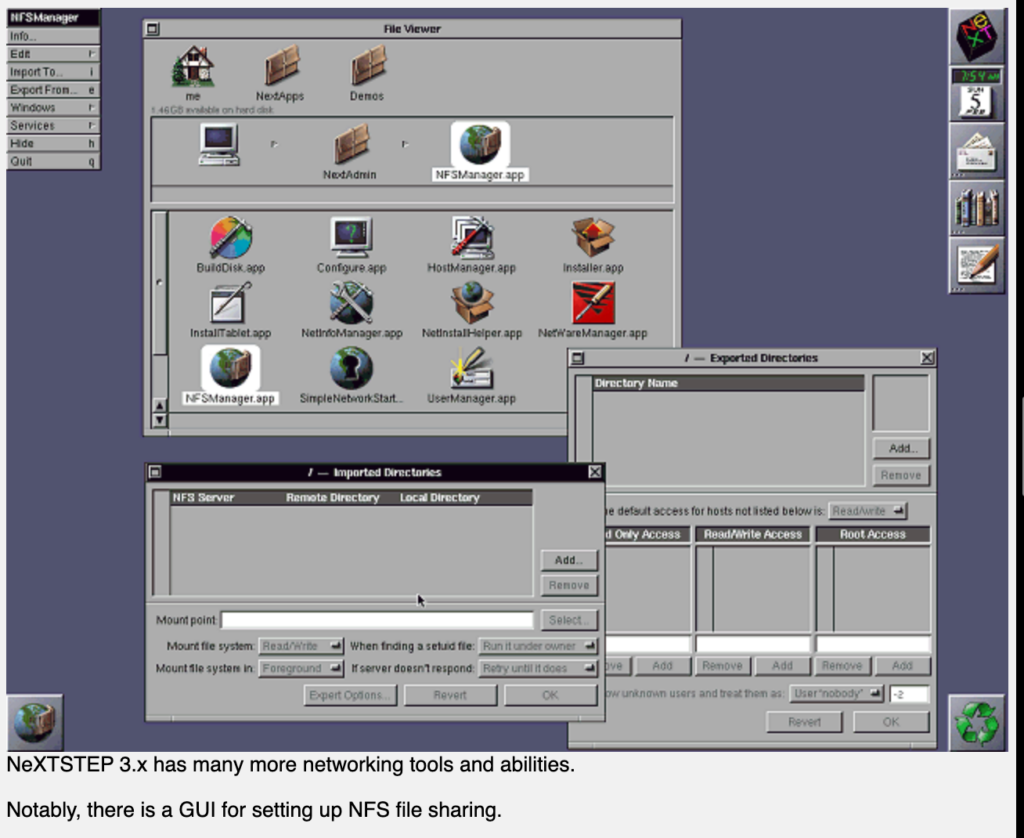
Source: Nathan’s Toasty Technology.
NeXTSTEP 3.3 was the final full release of the OS. It didn’t see much success at the time, but is now of interest to computer scientists and researchers because it hosted the original development of the Electronic AppWrapper. That’s memorable as the platform on which the first web-browser was developed by Tim Berners-Lee. Plus, of course, it’s well-known as the OS that Steve Jobs brought back to Apple on his return.
More-or-less modern OS
MacOS 7
Codenamed Big Bang, MacOS 7 was introduced on May 13, 1991. From MacOS 1 that shipped on 3.5′ floppy disk, lots of changes added new features up until MacOS 7.5.5. In the words of our esteemed Editor, Apple’s desktop operating systems “went downhill from OS7.”
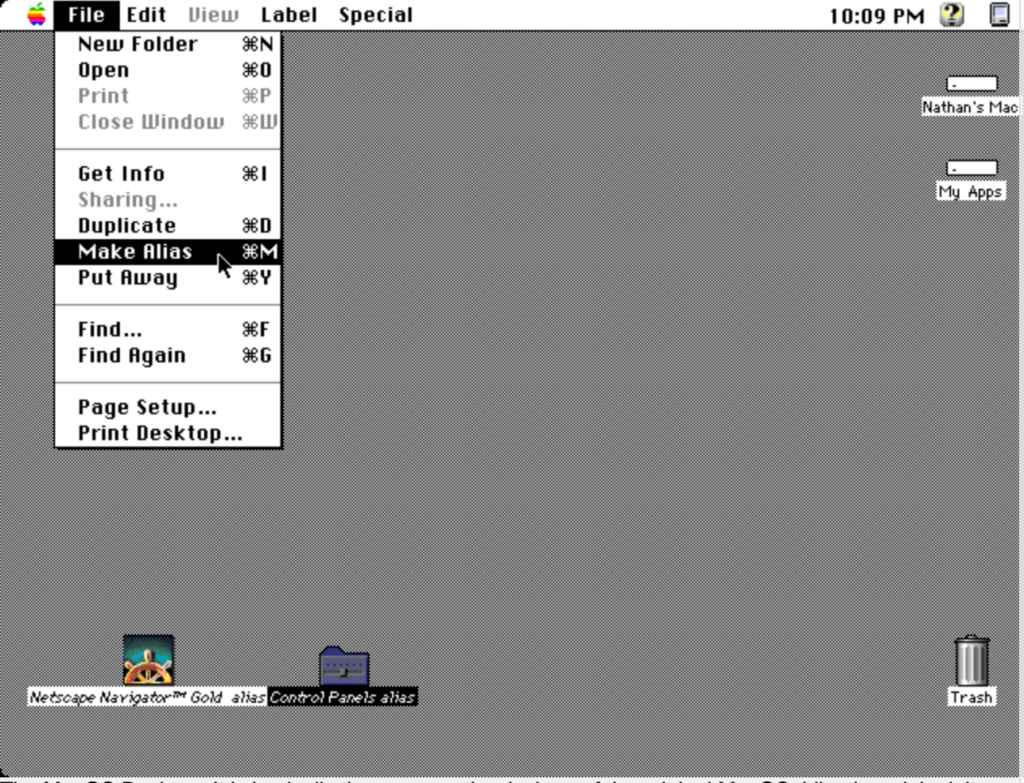
Source: Nathan’s Toasty Technology.
The desktop showed mounted drives, the trashcan (which could be customized), icons representing applications, folders and files. There was also a single menu bar along the top of the screen where there was a clock and various other widget-like application shortcuts.
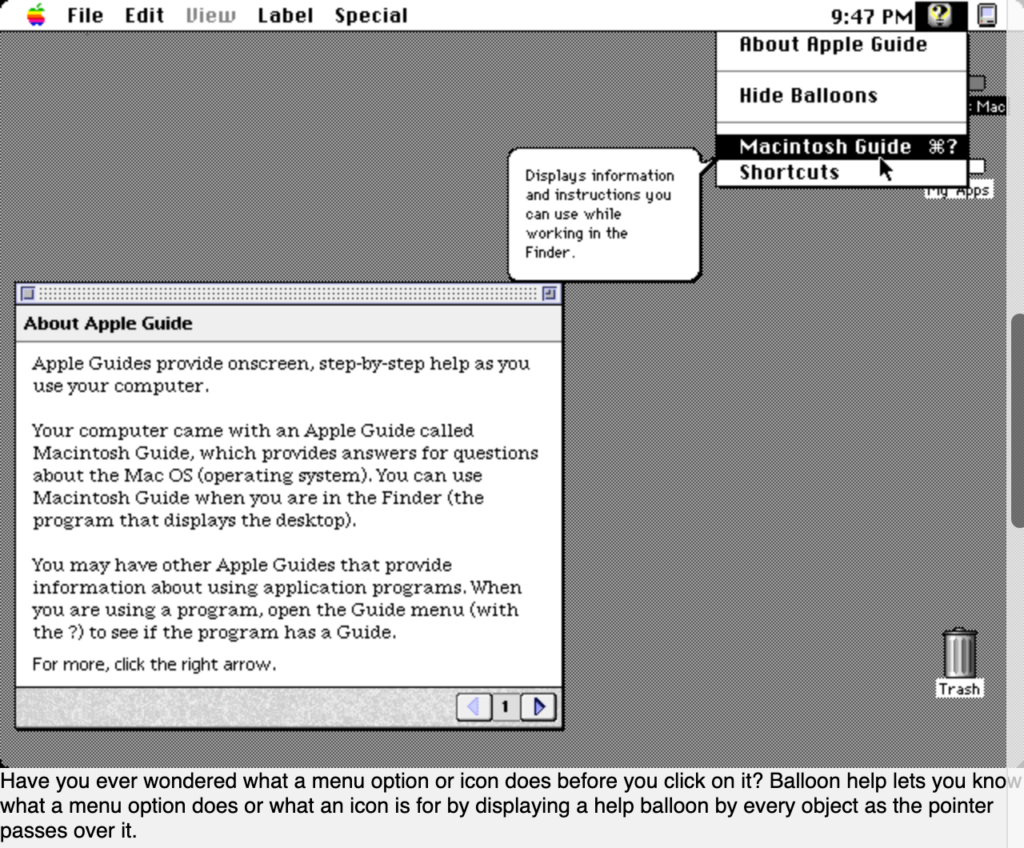
Source: Nathan’s Toasty Technology.
By MacOS 7.5.5, you could change the color of certain icons based on category. Icons were completely customizable using a hidden icon file, with the regular files storing their icon in the resource fork. ResEdit became the platform’s shortcut to customization.
Appearance Manager allowed for 3D menus and copying in new drive icons. There was also the option of a Microsoft Exchange client for 68K Macs if your organization was unfortunate enough to find itself running an MS Exchange server. (To this day, many institutions and companies have yet to rid themselves of that particular agony, and have to run the Outlook email client as a result.)
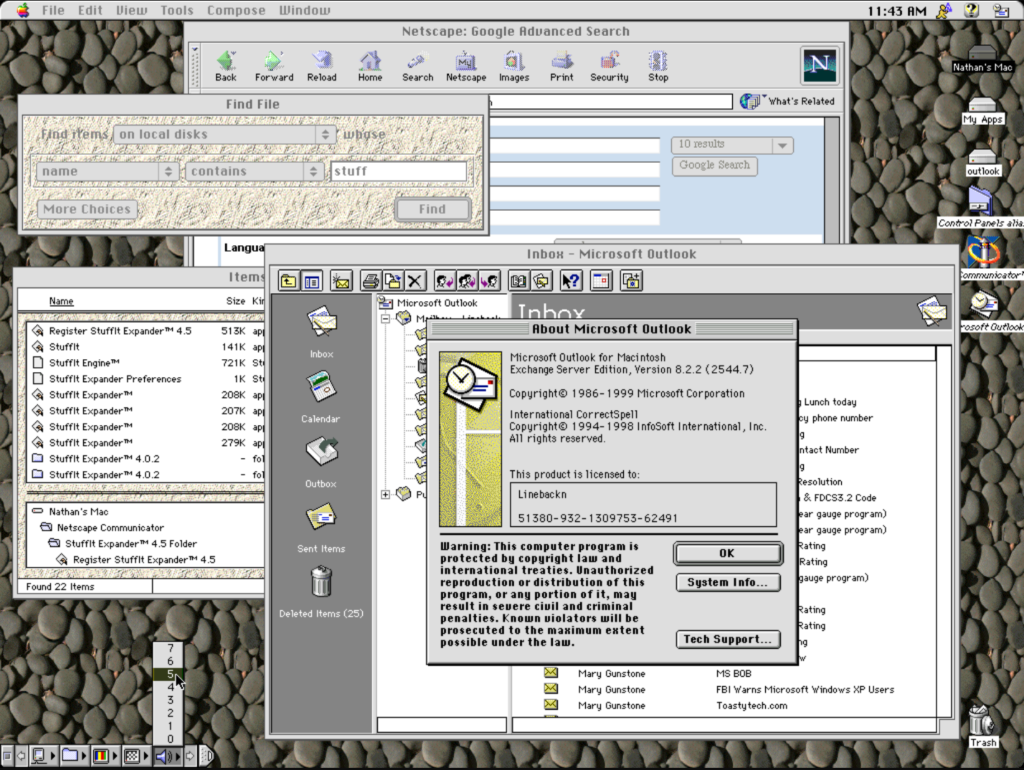
Source: Nathan’s Toasty Technology.
Windows 3.1
Released to production on April 6, 1992, Microsoft’s Windows 3.1, codenamed Janus, introduced the TrueType font system to compete with Adobe Type Manager’s design industry-dominating standard.
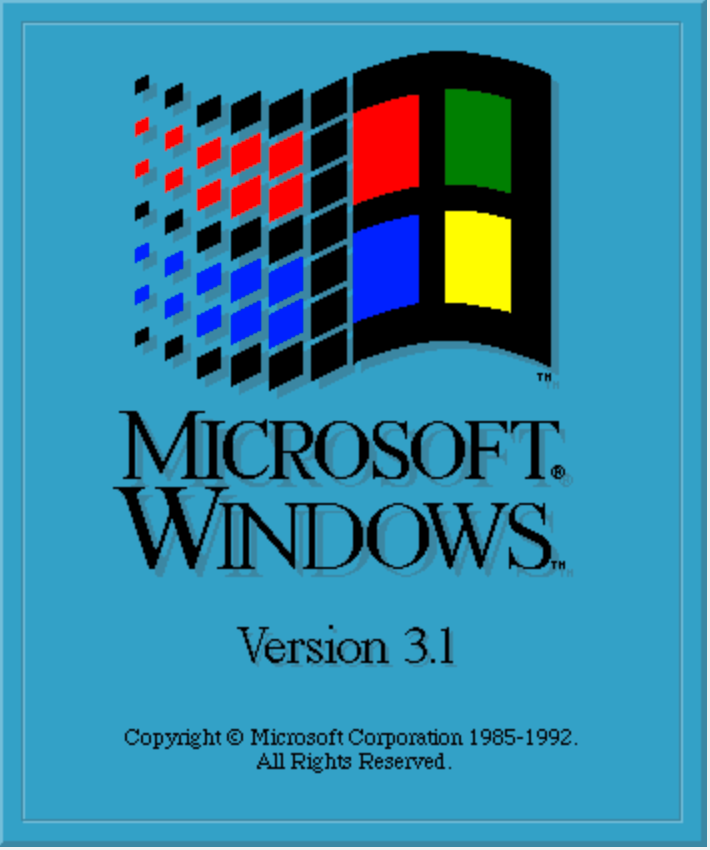
Source: Nathan’s Toasty Technology.
It was the first OS offering to include screensavers as part of the OS. (Screensavers were originally designed to stop CRT screens burning according to any image left on them for too long.)
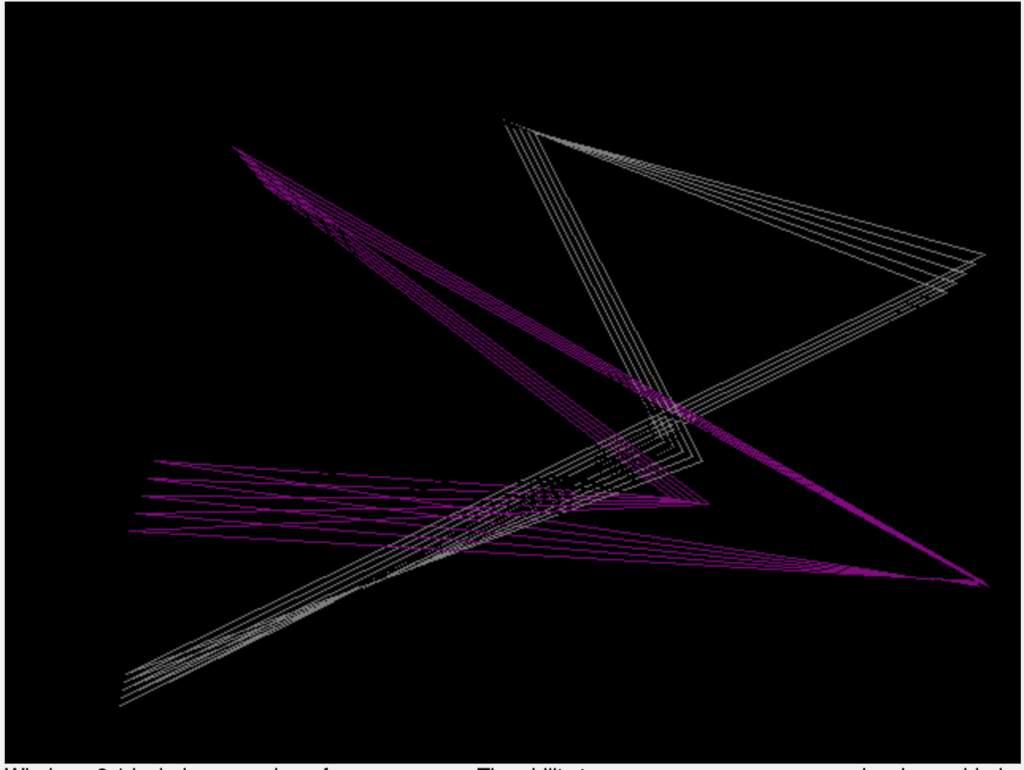
Source: Nathan’s Toasty Technology.
The user interface wasn’t vastly different from Windows 3.0, but was the first widely-used version of Microsoft Windows. Initially, it had been Microsoft’s intention to replace its Windows 2.x with OS/2. However, after the split between IBM and Microsoft, the latter was able to focus on delivering Windows 3.x as a ‘stepping stone’ to getting their users to their NT-based next-generation OS.
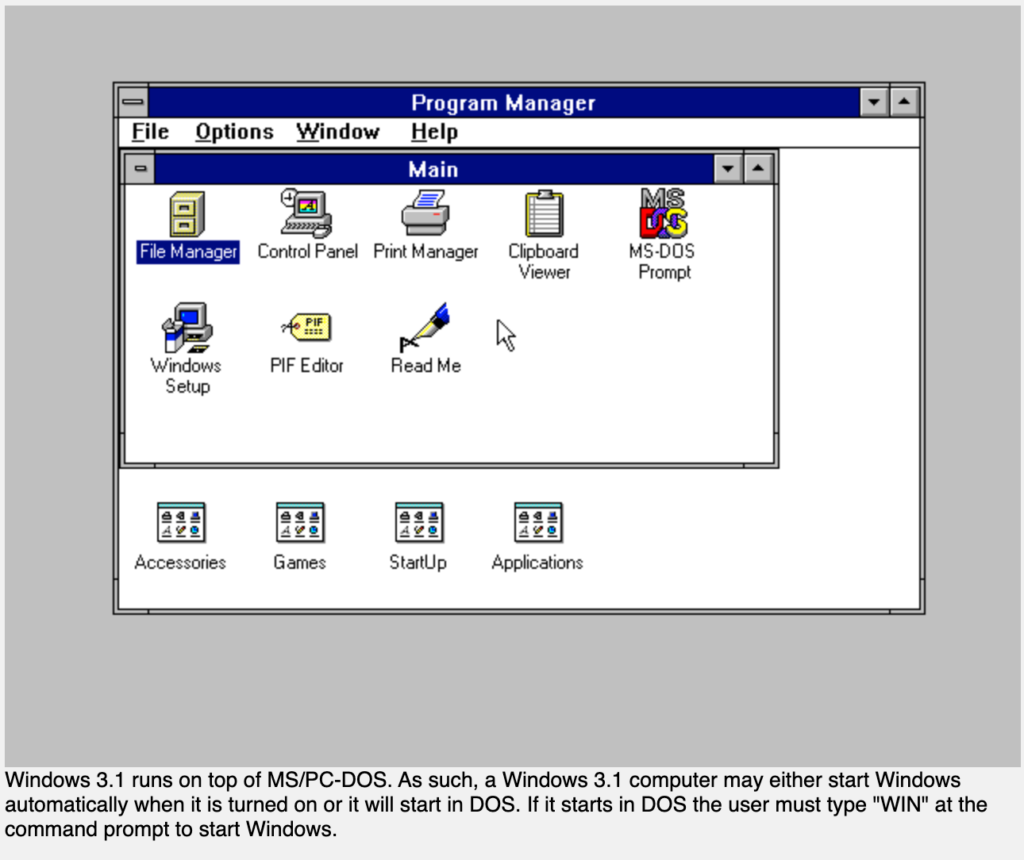
Source: Nathan’s Toasty Technology.
Essentially a service pack, an update could be added to Windows 3.1, bringing it up to 3.11. “Windows 3.11 for Workgroups” was still available until November 1, 2008.
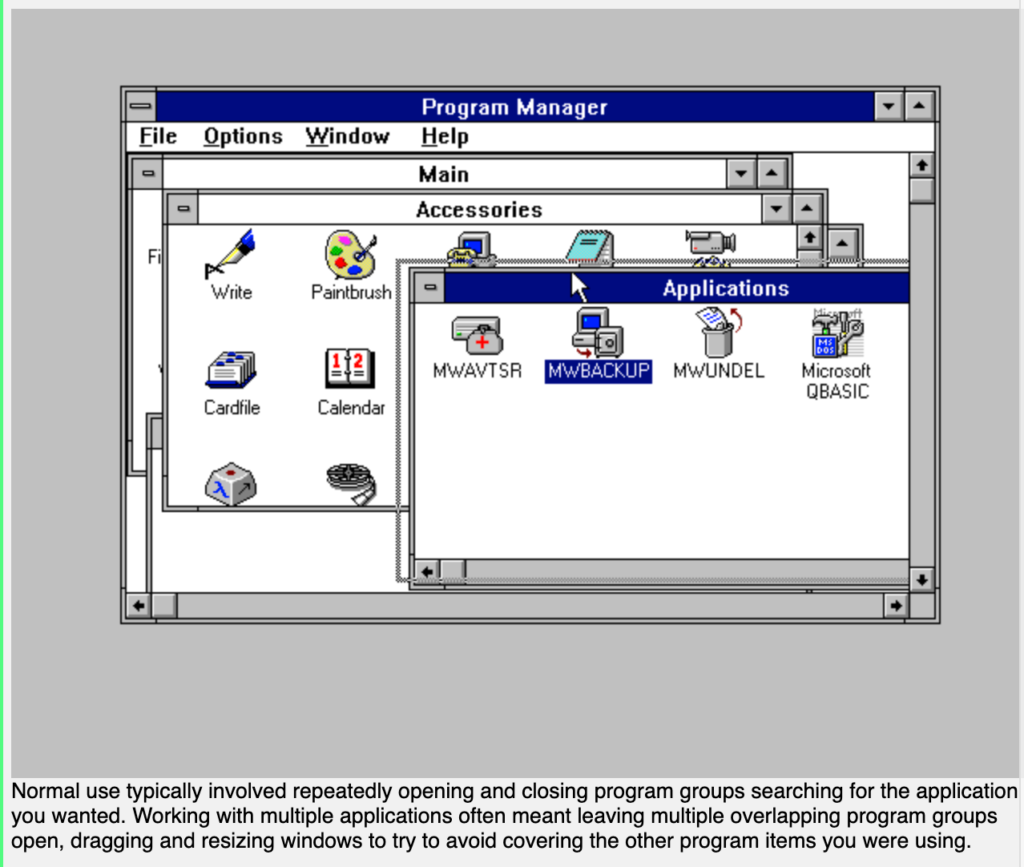
Source: Nathan’s Toasty Technology.
The OS bundled an integrated Windows-native networking system. It’s notable that there was no right-click anywhere in Windows 3.1, although other applications could implement the ability to make use of other mouse buttons.
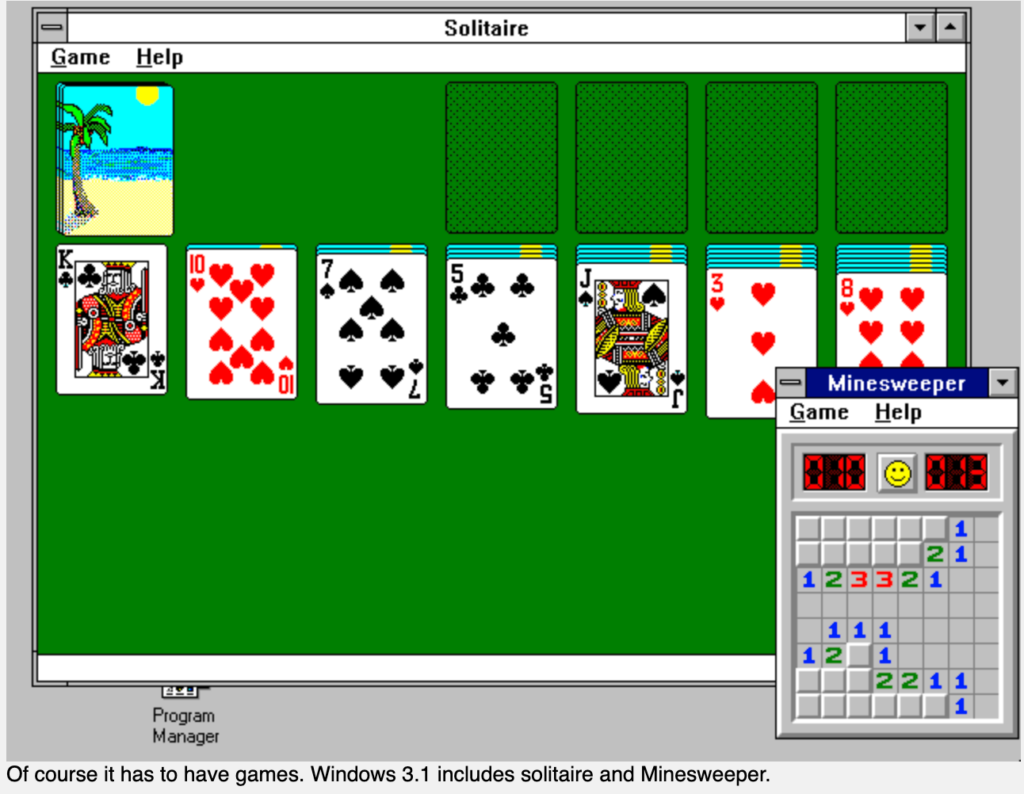
Source: Nathan’s Toasty Technology.
Windows 11
When Apple hit Mac OS 11, Microsoft didn’t want to fall behind, so bumped its OS up to Windows 11. It’s the latest major release of Microsoft’s Windows NT operating system and was released in October 2021.
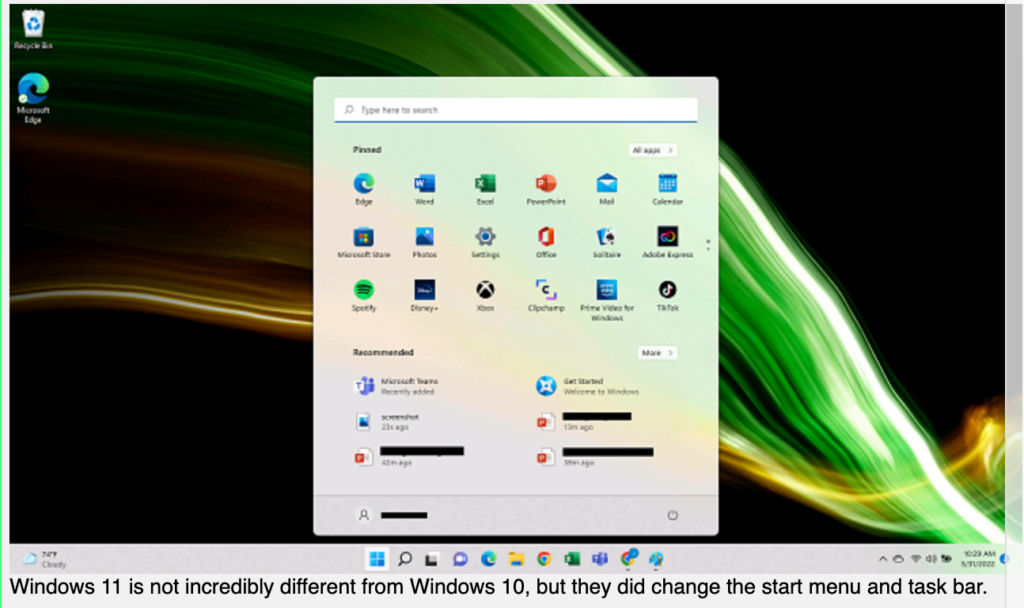
Source: Nathan’s Toasty Technology.
There’s no 32-bit version, and as such, Microsoft artificially bumped up the minimum hardware requirements (TPM chip, anyone?) to force anyone with machines more than a couple of years old to buy all new hardware.
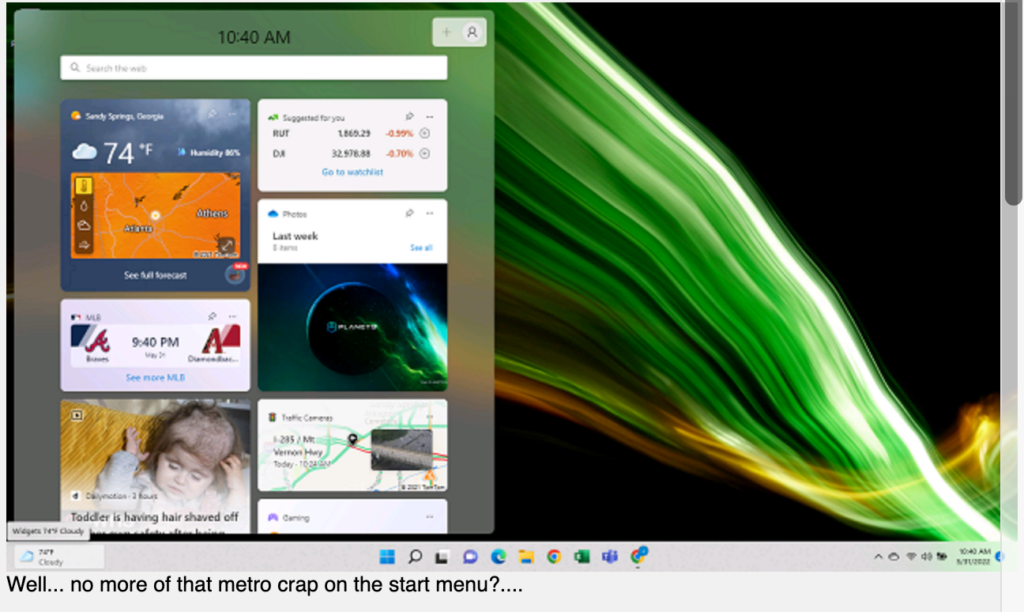
Source: Nathan’s Toasty Technology.
Where the start menu would typically be there’s a weather widget, which opens a “gateway to mindless clickbait sh*t.” (We get the impression Nathan isn’t a fan of this OS). Currently, it’s possible to disable these widgets, but you have to know what they’re called to disable the setting.
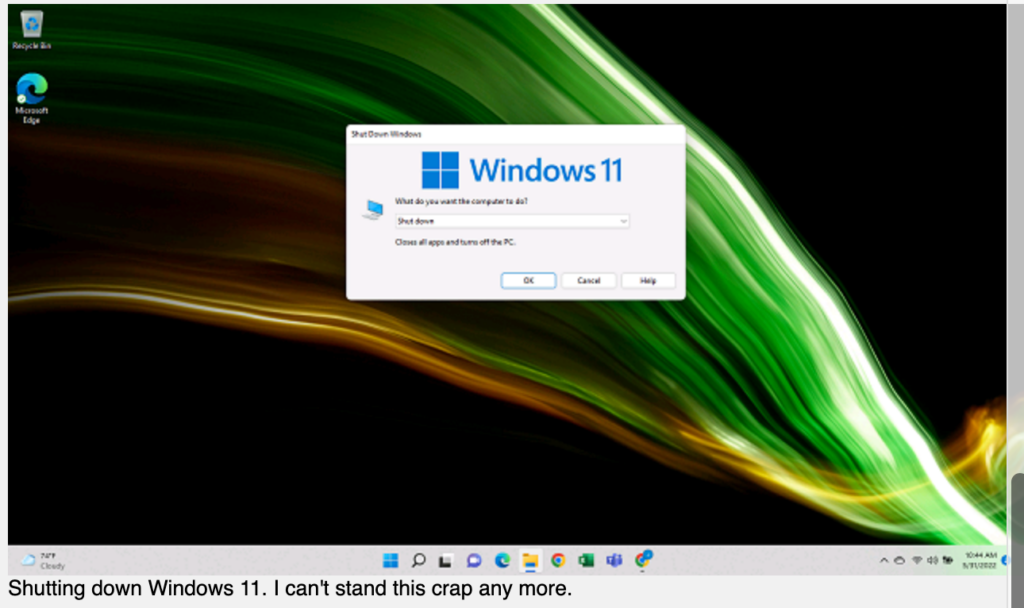
Source: Nathan’s Toasty Technology.
So, there you have it. A far-from exhaustive list of the leaps and bounds that desktop computing has made since the 1970’s. For a far more in-depth rundown of all of these operating systems and more, visit Nathan’s page, where you can also find out why Internet Explorer is Evil.







