Employee Monitoring Software – the Key To a Successful Remote Worker Strategy?
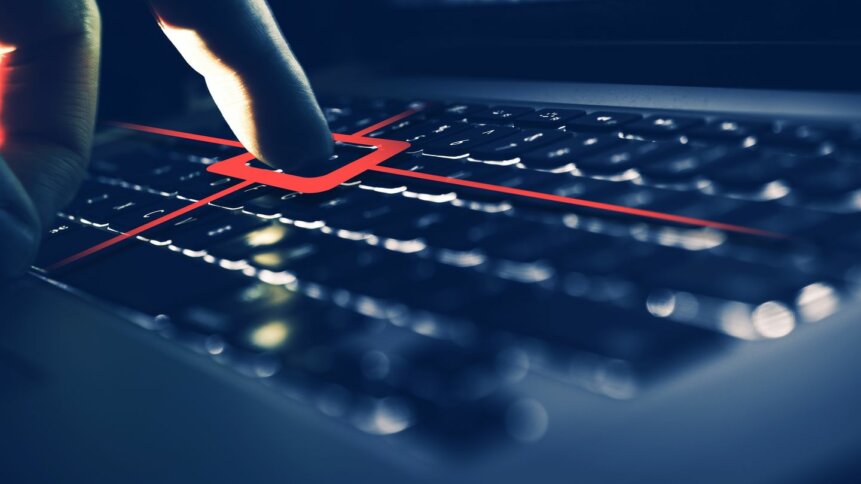
Remote working came into its own to an unprecedented degree during the Covid-19 pandemic, when the pre-existing norm of offices full of people became impossible to sustain while fighting a proximity-spread virus. In that situation, there was a slackening of office-based expectations across the board. People could attend Zoom meetings in what was clearly home-appropriate, rather than business-appropriate clothing, for instance. Working hours grew increasingly flexible so long as the work got done by its necessary deadline, rather than, for instance, by the end of the working hours of any given day. Not having to go home meant lots of people worked longer hours – while some used the remoteness and the unsupervised nature of their location to focus much more on the home part of the equation, and much less on the work part. Certainly though, many businesses felt it would be bad form to use employee monitoring software while remote working staff were keeping their businesses productive.
Since the return to a relative post-pandemic norm, though, remote working has absolutely refused to die. Those who saved money on an office commute, those who felt empowered by the relative isolation of their home environment and got more done, and those who took roles that were offered on a remote basis, when travelling to offices would have been both impractical and expensive, have established remote working as a phenomenon that is here to stay.
That said, there are also some significant issues with the model in a post-pandemic world.
The MSI Report of 2022 revealed that remote working exposes companies to significantly increased risk of intrusion by cybersecurity attack, because often the same precautions as would be taken in an office environment either can’t be, or more likely simply aren’t taken in a remote working scenario.
There are also issue of everyone in a team ‘knowing the same normal’ if several members are in the office and others work remotely. Certainly, video chat programs can help establish a common approach and expectation, but there’s always that potential for remote workers to miss out on the corporate culture, or the important email, and to feel increasingly invisible, rather than a part of the team. And from the other direction, there’s always that potential for out of sight to be out of mind, and breed an ability to treat work as secondary from a remote location.
That’s what has led to employee monitoring software trending in businesses of every size in the post-pandemic period of economic recovery.
Big Brother Is Watching You?
Naturally, many remote workers have reacted poorly to the idea of a piece of software that can essentially ‘track’ their productivity when they’re away from the office. That’s arguably the reaction of someone who’s either not yet ready to work remotely and use the self-discipline at home that is enforced by the workplace social structure, or who works for a company that’s not especially comfortable with the post-pandemic remote work model continuing to exist.
Nevertheless, the attitude of mistrust employee monitoring software can engender is difficult to shake: that sense of the company spy in your home or other remote working environment. In an office environment, the equivalent would be something like a log book where you had to sign out every time you took a bathroom break, a lunch break, or just went to visit Kevin in Accounts to check a figure and stretch your legs at the same time. The sense of being monitored brings an inherent feeling of being regarded as untrustworthy.
That’s what companies that deploy modern employee monitoring software have to guard against – or harden themselves to.
A Need To Know Basis
Before applying employee monitoring software, it’s worth making some key decisions as to what you need to know and why. That will, if nothing else, give you an answer should staff raise the notion of the technology being intrusive.
Do you need to know whether staff are focused solely (or mostly) on work-based website and programs while at work? Whether they’re using work equipment (laptops, tablets, phones) for non-work purposes (costing the company either money, time, or both)? Do you need to know every word they type during a workday? Or do you need to understand their productivity patterns, to identify inefficiencies of practice that could be remedied by working differently?
What is the granularity of data you need to make effective management decisions about your remote working staff? Knowing that will help you decide whether you need software on all the work devices they use – including a work-owned cellphone – as well as whether you’re looking at installing a keylogger (which will give you data on what they type on a work laptop), a site-tracker, to ensure they’re only viewing work-based websites on work equipment during work time, or other levels of employee monitoring software.
The Scope of the Issue
Doing this sort of assessment of the potential scope of your remote worker issue will also help you make smarter business decisions on the size (and budget) of employee monitoring software you need. If you have only a handful of remote workers, and only a small percentage of them fail to meet regular expectations or deadlines, for instance, you’d be ill-advised to spend good money on something like iMonitorSoft, which has extensive reporting capabilities and can report on up to 1000 machines. For smaller-scale issues, you might go with something like Work Examiner – which has the ability to show you what sites your remote workers have been accessing, and give you work time tracking statistics, but also has clear, smaller-scale pricing models that can help you solve your remote worker problems without making it cost-prohibitive to do so.
It should of course be obvious that the easy way for remote working staff to avoid any and all such employee monitoring software is to use their own equipment when away from the office. Naturally though, that gives you data in and of itself, and you can legitimately raise the question of why they’re not using company equipment, with appropriate levels of company cybersecurity protection, particularly in the light of the MSI Report 2022 and the huge spike in cyber-attacks that have been witnessed as a result of post-pandemic remote working.
Talk First, Track Second
The bottom line on employee working software is that employers have a right to expect duties to be carried out in a timely manner, and a right to understand why there aren’t if and when they aren’t. Technology can absolutely give you the answers you need – but possibly not without souring an otherwise amicable relationship between staff and managers. In the first instance, before deploying the hardcore technological solution, it’s worth setting time aside to talk to underperforming staff, to understand any blips or recurring productivity issues, and agree mitigation strategies that work for both parties.
In fact, ultimately, “talk first, track second” may be the real way to a successful remote worker strategy in the post-Covid era.










