Slack integrates Office 365 into its app
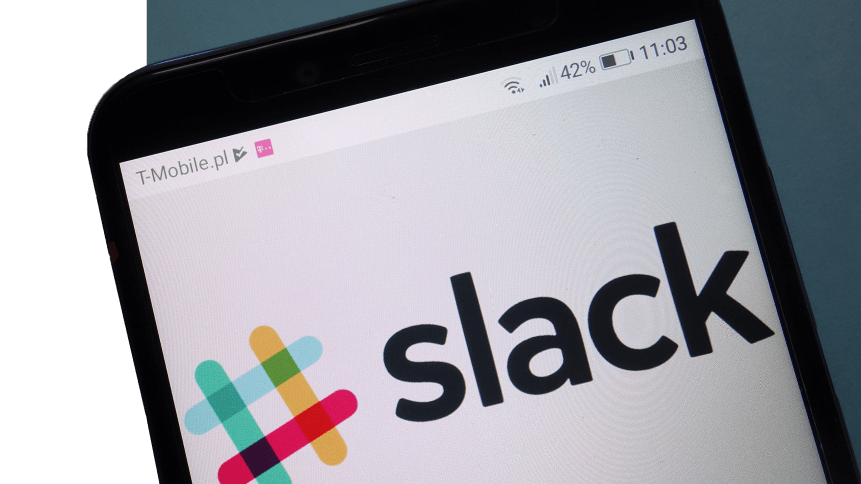
Productivity is what all businesses are striving for. The latest announcement from Slack is intended to do just that, letting users interact with Microsoft’s ubiquitous office suite.
By integrating Office 365 into its app, users can now use ‘Outlook calendar’, ‘Outlook email’ and ‘OneDrive’ seamlessly. Repetitive tasks such as checking your calendar or sharing email attachments with a group can be done right from the Slack workspace.
The improvements to workflows can free up everyone’s time to collaborate and produce their best work.
Missing calendar invites when they are buried in a user’s inbox is a normal occurrence, but the Outlook calendar app for Slack will instantly message them when they are invited, and even notify them about scheduling conflicts.
The app also has now the ability to link to Skype for Business, Webex or Zoom, so users can sidestep the stress of looking for the latest dial-in link in their email inbox.
Automatic status sync is another useful feature within the app to notify teammates about certain scenarios such as being in a meeting, and this saves users from hopping back into Slack to set a custom status.
The ‘Outlook add-in’ enables users to forward emails from the Outlook inbox, directly into any of the Slack channels or direct messages.
Importing and searching for files from ‘OneDrive’ is now also faster and easier with the ‘OneDrive app’. Rather than spinning up a new email chain just to share a OneDrive file, users simply have to click the + icon that’s next to where users write messages.
Then select OneDrive and choose the file you’d like to share. When the file is added to a channel or direct message, its content is automatically indexed and searchable.
Previewing entire Office files within Slack is also part of another update that users will find useful. Being able to scroll through full PowerPoint presentations, Excel worksheets and Word documents in Slack without having to download the entire document can do wonders in terms of productivity.
Talking to Techcrunch, Andy Pflaum, director of project management at Slack, said that the focus was always on building out the interoperability between Slack and Microsoft’s products.
YOU MIGHT LIKE

Slack adds encryption control for regulated customers
We focused on deep integration with mail and calendar in Slack, as well as bringing in files and calls in from Microsoft, Google and other leading providers like Zoom, Box and Dropbox,” he said.
Mike Gotta, an analyst at Gartner, says the integration has done a good job of preserving the user experience, while allowing for a seamless connection between email, calendar, and files.
He says that this could give them an edge in the highly competitive collaboration market, and more importantly allow users to maintain context.
“Knowledge-based work often involves process and project-related applications, so the more we can handle transitions across tools, the more productive the user experience becomes […] more importantly there’s less context fragmentation for the individual and team,” Gotta told the publication.
Art Schoeller, vice president and principal analyst at Forrester, said the Office 365 integrations “make a ton of sense in Slack’s battle with Microsoft.”
He added: “It’s all about keeping a user occupied in Slack without having to spend time in Microsoft apps […] Slack wants to be the key UI for your work and to diminish the time you would spend in Outlook, OneDrive, Word, Powerpoint, and Excel.”









