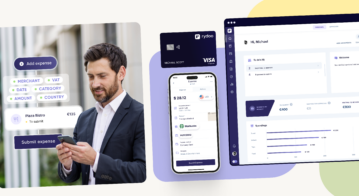A Revolution in the Arena of Document Collaboration Tools
Successful collaboration is a key pillar underpinning operational success in the modern business landscape. It’s crucial to have reliable tools that streamline this process. A survey by Gartner revealed in August 2021 that the use of collaboration tools had risen by 44% since 2019.
Several other methods facilitated group work before the advent of document collaboration tools. Email was the primary way of document sharing, but it often resulted in version confusion and inefficiencies. The same problems persist to this day with email and are replicated to a certain extent by text chat platforms: it’s still not clear who has or is working on the latest version(s) of a document.
The rising demand for enterprise collaboration solutions with cloud and mobile technologies is expected to enhance business processes. Collaboration tools allow multiple people’s real-time work on a single document, reducing confusion and boosting productivity.
Without a dedicated platform designed for collaboration on the same materials, low-level problems manifest in file system-level errors and corruption of files by multiple reads and writes. Anyone who’s tried to work simultaneously with colleagues on an Excel sheet will know the problems all too well!
The benefits of document collaboration tools in business
Document management software with collaboration tools empowers teams to work together more effectively. Here are a few compelling reasons why such tools should be integral to your business.
- Safety and security: With data encrypted at rest and in transit, even sensitive documents remain safe and secure, plus work processes are within compliance strictures.
- Enhanced organization: Specific projects can be worked on collaboratively, with each project comprising practically any number of documents.
- Better team collaboration: Provide a central location for all documents, aligning team members and expected roles, regardless of location or working hours.
- Granular permissions protect: Assigning predefined roles to workspaces, teams, and individual documents means that documents are only edited, saved, moved, or deleted by authorized personnel.
Whether you’re a project manager, team member, or someone whose work requires stakeholder approval, you’d understand collaboration’s significant impact. Therefore, the software that enables collaboration is a critical decision.
ONLYOFFICE Docspace is an independent, auditable, and safe platform on which teams of any size can come together. The extensible platform makes it a perfect point at which companies & organizations can meet and work with partners, suppliers, and third parties. It is, of course, ideal too for internal working groups and departments.
Understanding the elements of successful collaboration tools
When choosing a document collaboration tool, look for real-time co-authoring capabilities and custom settings tailored to any business purpose. A virtual platform where users can easily exchange ideas, facilitate discussions, and collectively work on projects can lead to a dynamic and productive workflow.
Different personnel can be assigned significantly different roles that define what and how they can work with others. Some accounts can be made to be read-only (and only have access to specific assets, for example), while others can edit in limited fields (so-called data entry or form-fill privileges). Then, there are power users and administrators who can manage groups of co-workers, colleagues, suppliers, and contractors.
Of course, all users can work concurrently on the same document, saving time and encouraging a more cohesive approach to task completion. There’s no danger of file corruption, and the platform is quite independent of big cloud providers that represent potentially attractive targets for bad actors.
DocSpace offers Two-Factor Authentication (2FA), Single Sign-On (SSO), trusted mail domains, IP restriction, and data backups as integral parts of the platform rather than as expensive add-ons or third-party services that need integration.
Branding and customization options are also beneficial, enabling businesses to tailor the platform to their brand image internally or external-facing. These features foster a sense of familiarity and consistency for users, enhancing the overall user experience.
Most platforms offer a range of plans to suit different business needs. Finding a free or reduced-cost startup plan is typical, allowing businesses to explore the platform’s capabilities before fully committing. More comprehensive plans may also offer discounts for non-profits and educational institutions.
In your research for the right tool, you should place ONLYOFFICE DocSpace high in your shortlist of platforms to consider. Its open-source nature and core mean it’s trusted by thousands of users and is central to an active community of thousands of contributors who work to improve and extend the platform.