How to save a battery’s life

Have you got any idea what adaptive charging is? No? Well, stick around: it might help your phone charge faster!
Unless you’ve been living under a rock on the moon, away from any human contact for the last ten years, you’ll be somewhat aware of the phenomenon of battery deterioration. An iPhone that’s a couple of years old is going to run down its battery faster than a box fresh new one.
Besides the Apple marketing ploy, there’s a reason that the battery on smartphones worsens over time. Smartphones use lithium-ion batteries, which chemically age – the chemical age of a battery comes from a combination of factors that include time but also temperature history and charging use patterns.
Lithium-ion cells will always age due to innate chemical reactions between the negative electrode and electrolyte – but you don’t need to understand how that works to prolong your battery’s life.
If you’ve noticed your phone heats up when it’s plugged in, that warmth is going to be damaging your battery. Minimizing charging time means less time at a higher temperature, and thus slower aging.
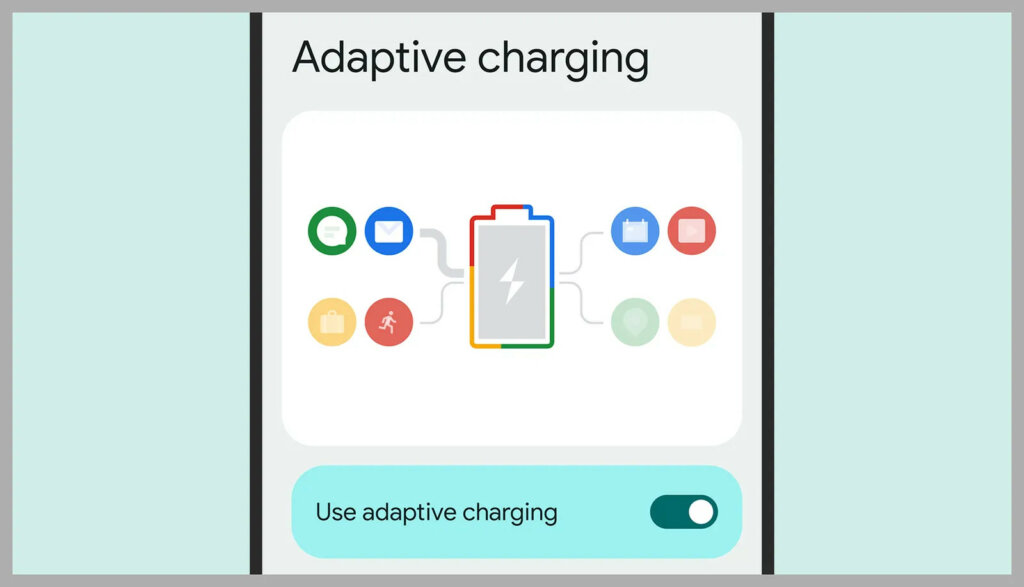
Google calls it adaptive charging, Apple says it’s optimized. It’s all the same thing though!
As the battery wears down, it becomes less effective. As lithium-ion batteries chemically age they can hold less charge, which means reduced battery life and worse peak performance. You can check how ‘old’ your battery is under Battery and device care, Diagnostics, Phone diagnostics, and Battery status in Settings on Android phones, and under Battery and Battery Health & Charging in Settings on an iPhone.
Another thing that affects battery performance is how long it spends fully charged. That’s why you’re told not to leave your phone plugged in to charge overnight, or while you’re away from it for any considerable peiod.

Relax, go to sleep – adaptive charging will take care of your battery.
You might also have been warned off overnight charging after Samsung’s Galaxy Note 7 smartphones began bursting into flames because of battery issues.
It’s probably advice you’ve ignored or felt unable to act on, because when you get into bed at the end of the day you need to charge your phone, and you’re not going to wake up and unplug it when it’s done.
That’s what adaptive charging is for.
Different phone manufacturers term it differently but it works in pretty much the same way. Your daily habits are monitored, and the handset will delay fully charging when it thinks it’ll be connected to power for a while.
The feature is probably enabled by default, but can be done through settings if not.
Having your daily habits monitored sounds invasive, but that just means an on-device algorithm notices when you do and don’t plug your phone in, so adaptive charging can happen. Plus, if you’re worried about your smartphone tracking you, there’s a much bigger picture of issues to consider.
READ NEXT

Mobile banking lets shoppers down
The beauty of adaptive charging is that it ensures your phone is fully charged when you do unplug it. So, if you connect to mains at 11pm when you go to bed, your phone will take on charge until the battery is about 80% full. It’ll stay there until, say, 6:30am, when it’ll keep charging to 100% ready for your alarm to go off at seven.
Of course, flexibility doesn’t get lost: if you need to fully charge your phone at an irregular time, you can fully charge your phone without turning off the feature. On iPhones, press and hold the Optimized Battery Charging notification and select Charge Now.
Adaptive charging (or optimized charging, for Apple users) looks like smartphone makers trying to make up for flat batteries of years past. The effectiveness of the feature is still up for debate, but now you know what’s meant to happen, and why it helps.
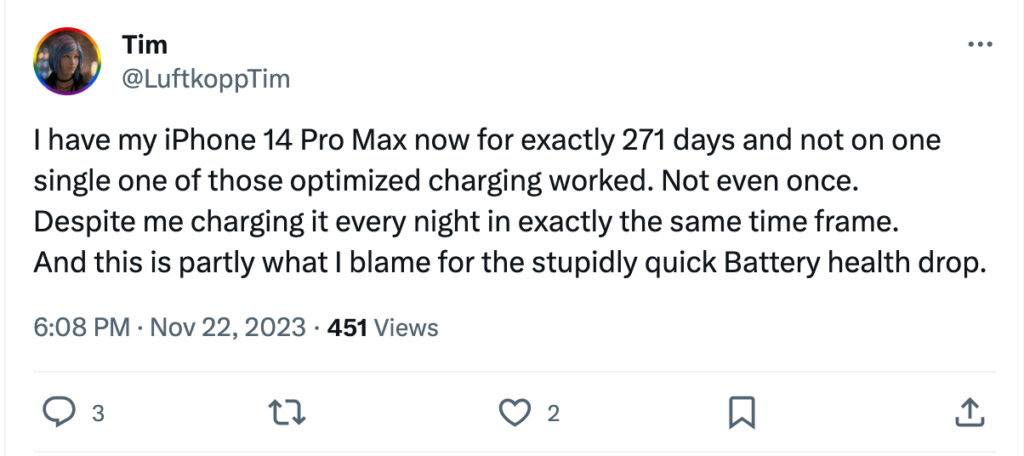
There are plenty of people who don’t believe…








