Best low-cost timesheet tools for short-term projects in 2023
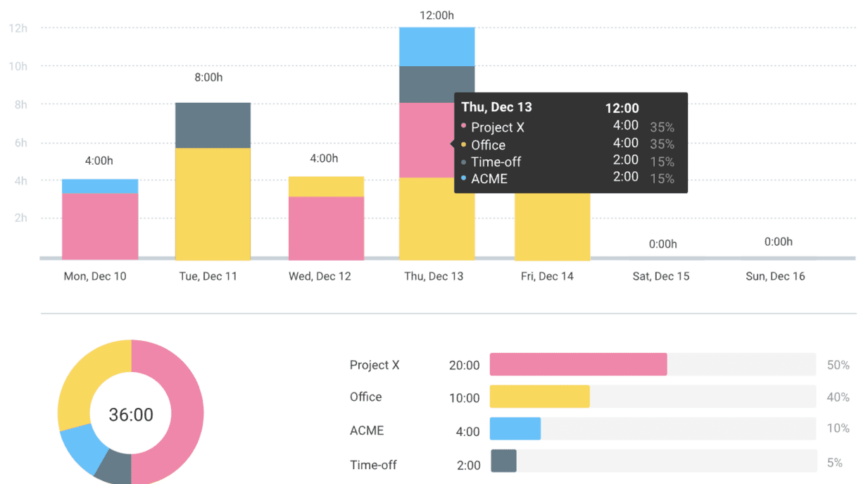
|
Getting your Trinity Audio player ready...
|
- What are the best budget timesheet tools for a two-month project?
- TechHQ looked at some of the highest-rated time management apps.
- These included Avaza, Beebole, ClickTime, and Clockify.
When nearing the end of a busy day at work with a to-do list still piled high, it’s typical to ask “Where on Earth has the time gone?” Sometimes, it’s important to have a solid record of exactly that, particularly when it comes to fun things like invoicing clients and tracking KPIs. Indeed, timesheets have proven an effective way of keeping tabs on the day’s achievements and have been utilized for centuries. However, the digitization of the latter half of the 20th century saw traditional punch cards replaced with vastly more efficient online systems like timesheet tools.
Time management software, and timesheet tools particularly, have grown hugely over the years, absorbing more tasks like invoicing and scheduling.
Not everyone looking to use timesheet tools requires all these features, and they can end up overcomplicating the experience.
While big teams may appreciate project budgeting and collaboration widgets, smaller ones may prefer a simple version which which they can get to grips quickly.
The latter applied to the TechHQ team, as we recently found ourselves needing to note down our daily work schedules to measure progress throughout a two-month project.
All that was required was a basic system where writers could input their activities within seconds, without getting distracted from reporting on breaking technology news.
What’s more, the budget for time management software was capped at a few dollars a month, so integrating a large system with all the bells and whistles wasn’t really an option.
Finally, if the timesheet tool of choice could produce an easy-to-read report showing a breakdown of the amount of time the team as a whole spent on each task, that would prove helpful when it came to end-of-project presentations.
Where’s the first place to go when you are looking for a piece of technology without much background knowledge?
‘Best of’ lists, of course.
After wading through a few which hadn’t been created by a software company (with its own timesheet tools placed conveniently at the top of the list), some key players started to stand out.
Too much
One of these was Avaza, which describes itself as a ‘unified work management software’ with a time-tracking feature. This element is simple to use by itself, with an in-built stopwatch that can be accessed from the desktop or mobile app, making for easy time entry. It also allows you to copy or import older timesheets and differentiate between billable and non-billable hours, if necessary. The interface is intuitive, so it would be easy to implement within a team at short notice.

Avaza
However, the time-tracking tool is just one of many in the Avaza box. It has an extensive project management arm, complete with a Kanban board and Team Chat feature. Of course, while a user does not have to engage with this side of the software, they would be paying for it as part of the monthly fee.
The lowest paid tier costs $11.95 a month, and you are still quite restricted on the number of potential users you can use, and the storage capacity you’re allocated.
There is a free version, which may be adequate for short-term projects for small teams, but you could encounter trouble if you generate more than 100 MB worth of timesheets. TechHQ, therefore, discounted this Avaza for its purposes.
YOU MIGHT LIKE

4 pros and cons of Time Management Apps
Too expensive
Next, we looked at Beebole and ClickTime, which also feature prominently on many ‘best of’ lists.
Beebole is praised for its user-friendly time clock and absence management systems, while ClickTime has customizable reporting functionality.
Unfortunately, while they have some other potentially valuable tools to help integration with HR, like overtime tracking and budgeting, they both cost $6.99 and $10 per user, per month respectively.
As TechHQ requires about eight people to be using these timesheet tools at one time, they would quickly exceed the budget for the project.
What’s more, the company already makes use of multiple pieces of task management and HR software, so adding yet another layer to that functionality that pertains to be a ‘one-stop shop’ would be unwelcome.
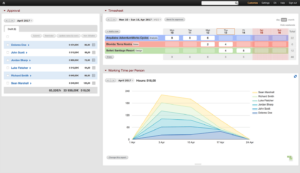
Beebole

ClickTime
Too basic
As a team based on Office365, it made sense that there might be a Microsoft-created widget that could connect with the other applications that TechHQ already uses.
While there are a few that have been designed to integrate with SharePoint or Outlook, like Office 365 Timesheet and Timesheet Plus, these timesheet tools have all been developed by third parties and had disclaimers that in-app purchases would be required. They also appeared quite basic and spreadsheet-like compared to the other options, which is off-putting to a team of tech geeks, to put it mildly.

Timesheet Plus

Office 365 Timesheet
Just right!
But, just when we had lost all hope that there was a timesheet product out there for us, we happened across Clockify.
We weren’t relying entirely on luck; this app features quite highly on multiple lists of timesheet tools, and for good reason.
Firstly, there is a free demo version that includes most of the features one would need, and does not limit the number of users or timesheets. It offers real-time time tracking, but you can also input the data manually. This can then be combined with the rest of the team’s data and turned into easy-to-read reports or added to a calendar.
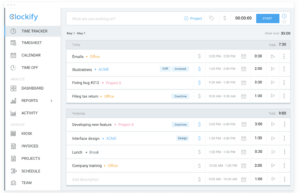
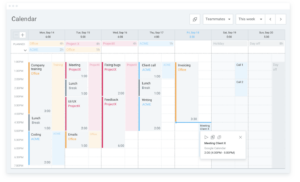
Clockify
After trying it out, it seems that the team should decide how projects, tasks, and work titles will be defined within Clockify before deploying it. This is because you can’t create certain reports which are broken down by some of the categories, so you need to make sure everyone is using them in the same way.
The app prioritizes its time-tracking/timesheet tools over others, including a ‘kiosk’ which allows employees to clock in through a shared device and a time-off request tracker. Clockify also offers customizable features such as billable rates, invoice generation, and budgets, and integrates with productivity tools like Trello and Asana.
Once you have signed up to the free app, Clockify makes it known that there are actually four tiers of paid versions, each adding more new tools than the last.
These include GPS tracking, editing others’ timesheets, scheduled reports, and expense approvals, and the tiers range from $4.99 to $19.99 per month, per user – a pretty hefty fee.
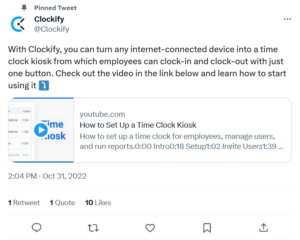
Clockify seems to have everything that small teams like THQ’s needs for timesheeting.
But unlike some of the other apps, Clockify thankfully does not limit its free version on its fundamental functions to urge the user to upgrade.
It looks like this one is for the TechHQ team – watch this space for a full review.









