Unboxing and first look at sensors for IoT
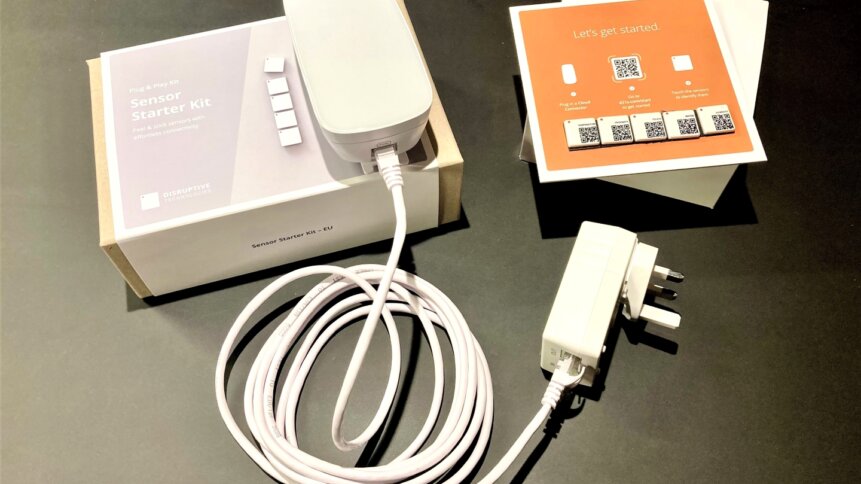
‘Easy to set up and surprisingly powerful’ is the headline impression in our first look at miniature wireless sensors designed by Norwegian tech firm, Disruptive Technologies. At TechHQ – when the opportunity allows – we like to not just write about business and technology, we enjoy testing products too. And that includes sensors for IoT.
In September, we spoke with Øystein Moldsvor, Co-founder and VP of Engineering at Disruptive Technologies, to discover the story behind the firm’s devices – capable of gathering buildings data straight out of the box. And he was willing to send a sample so that we could test out the technology ourselves.
What’s in the box?
Opening the sensor starter kit, you’ll find five stick-on devices that together provide temperature and humidity measurement, as well as proximity, touch, and water detection. Data from each sensor is sent wirelessly to a small hub that can be wall-mounted (bracket and screws are included). The hub is equipped with an Ethernet connection – although in our review version, this was used simply to supply power. Connectivity to the cloud took place over 4G using an internal SIM, which comes pre-installed.

Small footprint: sensors are just 19mm square, comparable in size to keys on a laptop. Image credit: JT, TechHQ.
Benefits of the miniature devices include not just their small size, but also secure data transfer. Information is encrypted from the device itself all the way to the user account environment in the cloud. Also, thanks to a cleverly designed communications protocol and device architecture, sensors have a battery life of up to 15 years. Practically, this means that operators don’t have to waste time going around replacing batteries or spend additional money installing mains power.
To get up and running, users first plug in the hub (cloud connector) and are then directed to an account registration page on the web to enter a few basic details. It took a couple of minutes to receive the necessary confirmation email after completing the information, so don’t worry if this message doesn’t arrive instantly. Clicking on the ‘verify your email address’ button takes you to ‘DT Studio’ – a web-app for setting up devices, accessing sensor data, and more.
Lastly, scanning the QR code on the box (or entering a short product ID) enrolls not just the hub, but all of its sensors. And you are ready to go. In September’s interview, Moldsvor mentioned that a small team can easily install 1000 sensors in a day. Disruptive Technologies’ customers include the Royal Opera House in London, which is equipped with 283 of the firm’s sensors – 65 of which are used to warn of water leaks that could otherwise damage ceilings and decorations.
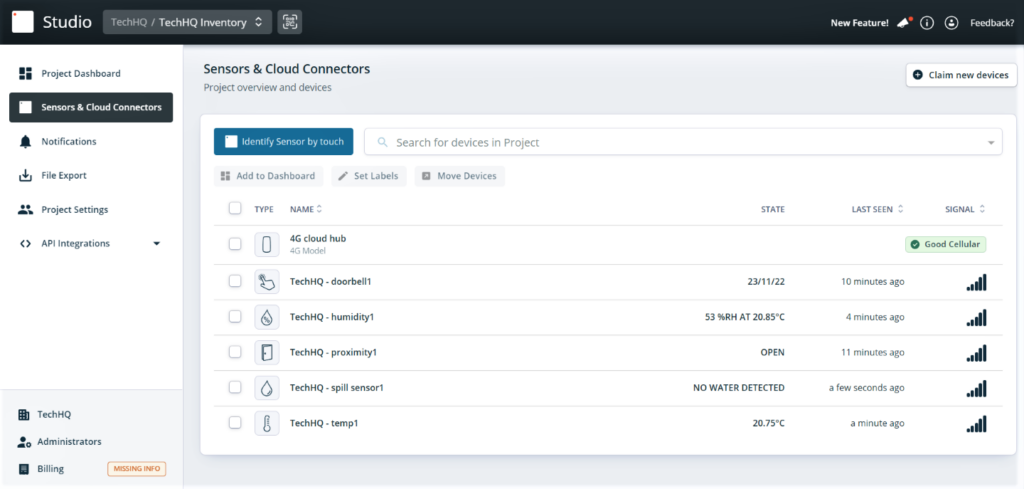
Inventory view: screenshot showing list of sensors and cloud connectors.
Up and running in 5 mins or less
At TechHQ, we’re using the kit to monitor our office environment. And it was impressive to see how speedy the setup process was. Five minutes after unpacking the box, we were already gathering temperature, humidity, and other data. The DT Studio web-app makes it easy to check that everything is working as planned. Each of the devices can be labeled on the dashboard, and simply tapping on a physical sensor highlights the item in the list of assets. This feature makes it straightforward to keep track of which device is which – for example, if you are installing multiple temperature sensors attached to a single hub.
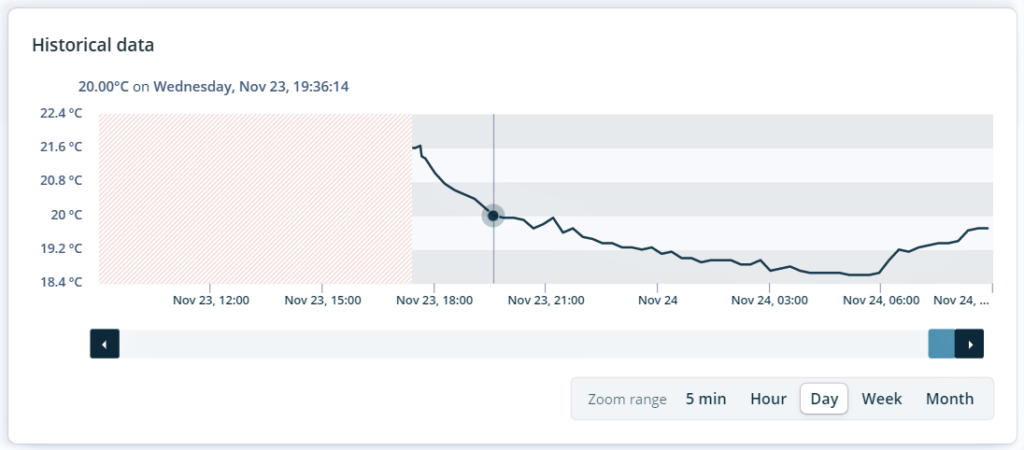
First data: screenshot showing office temperature at TechHQ.
The data itself can be viewed directly on the web-app or exported. And there are other options too, which we’ll cover in a longer-term review of the kit. Nothing beats having real devices to test ideas and experiment with, and this is where the sensor starter kit definitely comes into its own. Use cases listed by Disruptive Technologies include environmental monitoring, space occupancy (the firm offers additional proximity and motion sensors), property damage, as well as feedback and service capabilities.
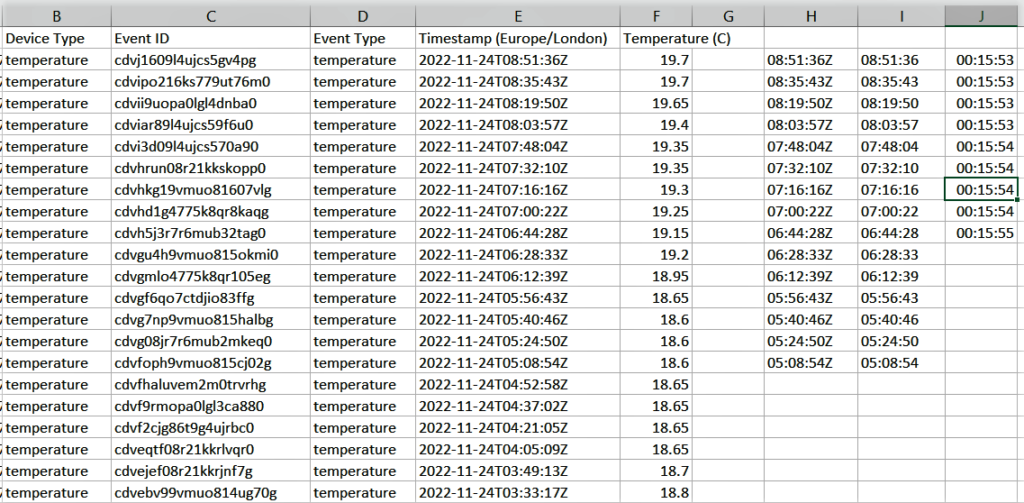
CSV export: sensing events are logged (and tagged with unique IDs) and the raw data is straightforward to download. In the example here, we’ve extracted timing details to confirm that records are captured every 15 mins.
Capabilities of the wireless sensing solution go beyond data logging. It’s possible to set up a wide range of alerts too. For example, a touch sensor could be configured (using the notification builder in the web-app) to send an email when pushed. And this is just scratching the surface. You could imagine being able to issue a reminder when supplies were running low (possibly revealing the touch sensor). Or using a proximity sensor to trigger an alert when the last but one box is removed. There are tons of possibilities to explore here.
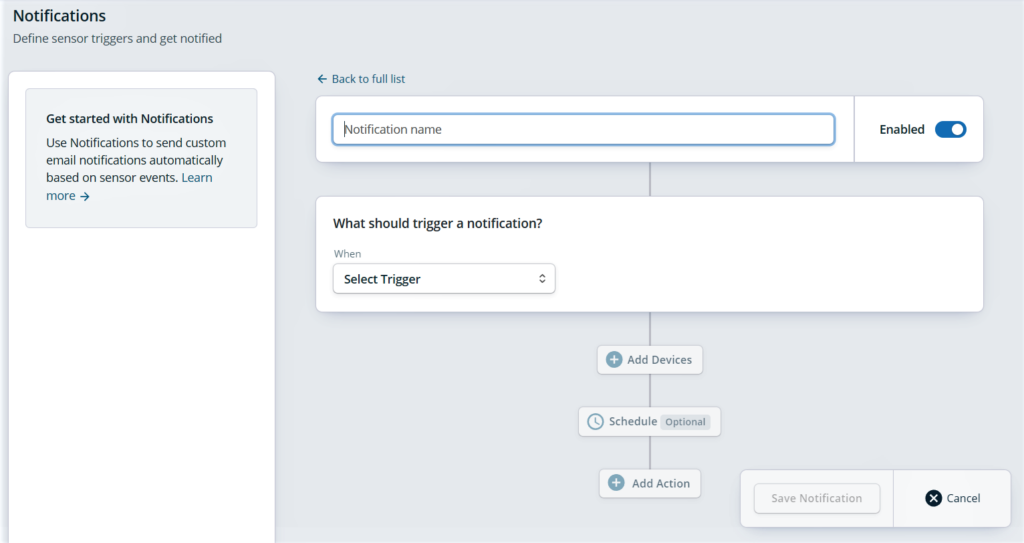
Notification builder: tools make it easy to set up triggers and receive alerts.
Having spent just a few hours with the kit, it’s clear that sensors for IoT have many industrial prospects. And realizing these productivity gains is helped by having devices that are easy to set up and use. We’ll keep digging into the details, so make sure to check back in a few months for the results of our longer-term test. And – as another reminder – if you are reading this tech review and have a product or service that you’d like TechHQ to put to the test, feel free to get in touch using the email alongside the article.










