How to escape distractions at work

Although many of us suspect that modern technology’s omnipresence acts as a terrible distraction, research into the phenomenon mostly shows that many people today are no more sidelined by the clamoring of a connected lifestyle than they are by anything else. Research by Kings College, London, shows that things are a great deal more nuanced than simply equating technology’s demands for attention with not being able to concentrate.
That said, there are plenty of apps available on the market that attempt to help people focus on the tasks in front of them. Some of these act as blockers to notifications and the temptations of social media (“I’ll just check my timeline”) for set periods, others offer encouragement or meditative routines that settle the mind, and others that play calming sounds, music, and/or tranquil videos or visual patterns.
Where you happen to be trying to work can play a big part of getting things done. Offered the choice, many employees today opt for a mixture of working from home or remotely in some form, mixed into a day (or three) in-office.
Whatever your opinions might be on working remotely or in the workplace, being around others who are quietly working can be conducive for many to get more work done. There are plenty of YouTube videos that simply show someone concentrating at their desk, getting on with it; the inference is, you should be, too.
My contribution to climate crisis discussion:
Download "forest" app – use when you need to be distraction free (e.g. study/work/pre-sleep):
– Set a timer
– Stay off phone until time's upIf you're successful:
– Virtual forest grows
– Earn coins (use to plant real life trees) 🌱 pic.twitter.com/GTA29Dsffp— Nikita Rachel Shepherdson (@NikitaRachel_) August 9, 2021
Finding the right environment in which to perform at your best is very much a matter of personal taste, but there are a few things to try that will help achieve a distraction-free situation in which you should be able to get more done.
Distraction blocking apps
Although it may seem incongruous, using an app to block access to apps can be highly effective for those who are used to being highly connected and highly available. Forest is an interesting take on the concept. Open the app and (virtually) plant a tree. If you switch to another app, the tree…dies. After 25 minutes, your tree lives, and over the course of a working week, you can plant a (virtual) forest that will act as a reminder as to how long you’ve actually spent concentrating on something constructive rather than doom-scrolling large portions of the working day away.
LeechBlock-NG (available for Chrome and Firefox) lets you set up lists of forbidden, time-draining sites and then rations out the time you allot yourself to those sites: say, 20 minutes a day on Twitter, one hour of YouTube after 6 pm, allowing you to be as strict or ill-disciplined as needed.
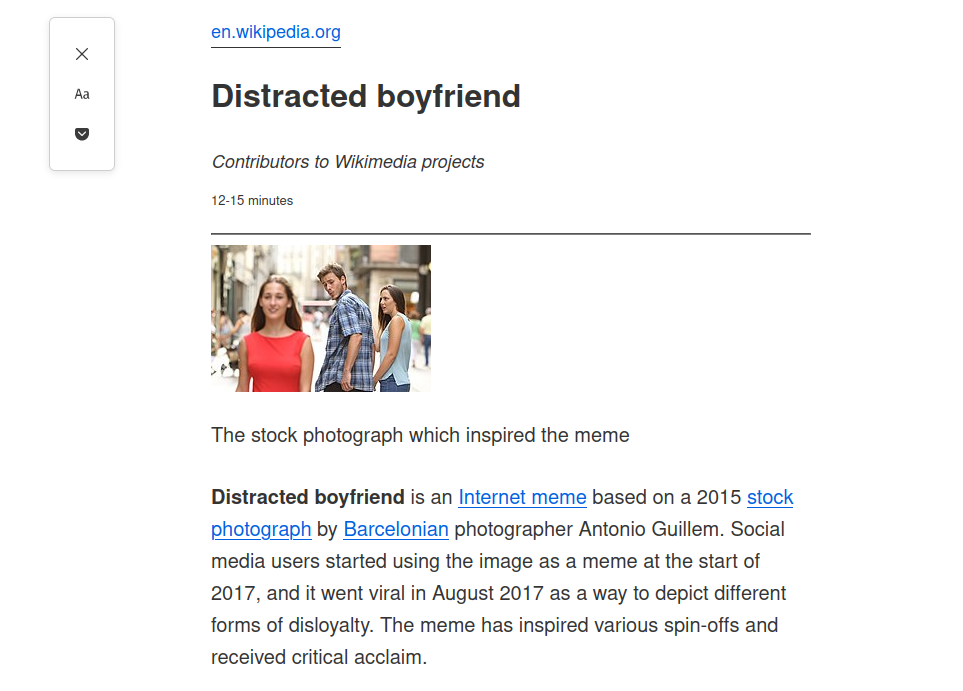
View of page rendered by the Reader View Firefox plugin.
Notifications
Responding to the constant ping of apps and services demanding your attention is a surefire way of achieving less than you might. While the human brain is incredibly powerful, shifting proper focus from task to task takes time. Moving from a complex financial spreadsheet to an Insta meme thread may seem harmless enough, but according to some studies, it can take 25 minutes or so to re-acclimatize from one task to another.
Apps’ notifications are usually set to “on” by default for a reason — their creators want you to engage with the software for whatever reason. That may not be in your best interests at every point in your day. As humans, we have an inherent FOMO, and websites’ and apps’ developers know this too well and seek to leverage your fear of being uninformed.
Minimal apps
Many pieces of technology, especially the software that many of us use during the course of a working day, suffer from “feature bloat.” When applications are created, they are released, usually with the core features that developers think serve their audience’s needs. Over the course of time, however, extra features are added and, in many cases, are simply ignored by existing users most of the time.
Take your word-processing application, for example. Of its myriad abilities, what percentage do you actually use? However, those byzantine extras can, and often do, serve as a wonderful distractions from the core requirements of work that needs to be done on the app. For example, how many bullet-point types do you actually need for your unordered lists? The answer is most likely, one. But that fact won’t stop most users from spending a happy (yet wasted) ten minutes playing with the various options. Try a minimal text-editor instead!
Similarly, good websites are (rightly) designed to let the user follow their own trains of inquiry and thought via hyperlinks, rich media, and background services like recommendation engines. Avoiding those rabbit holes of interesting yet non-productive travel can be achieved in a number of ways, the easiest being browser features (built-in or plugin) that strip away many of a modern web page’s distracting features, leaving bare text, links, and the occasional image.
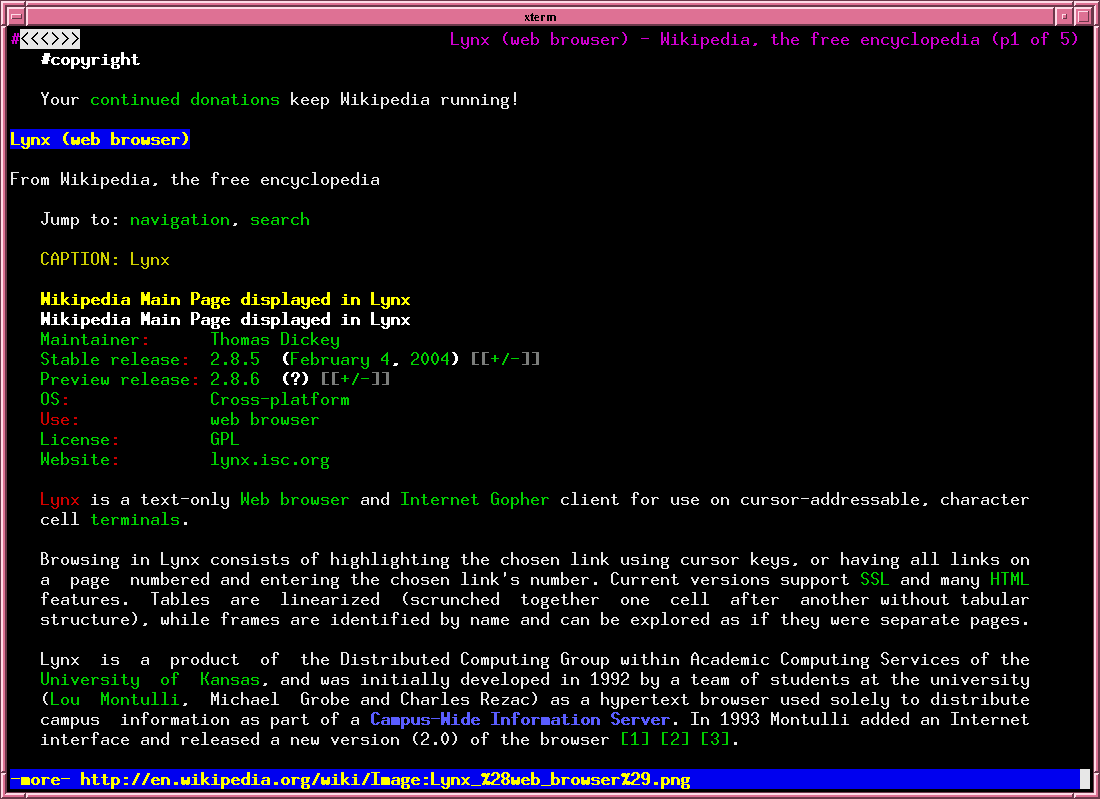
The Lynx text browser. Source: Tedickey at English Wikipedia.under Creative Commons License.
For those that really seek a bare-bones approach, there are text–only browsers for most platforms — note that not all sites will render useful content in text-only mode, but many will.
Conclusion
The irony of a web article on avoiding distractions is not lost on this author. Perhaps you should be doing something more useful, right now? If so, and the clouds of guilt are gathering on your mental horizons, consider the time you’ve spent reading this as an investment: you’ll not make a similar mistake again!









