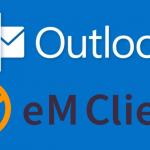Mailbird – Outlook killer or personal information manager?
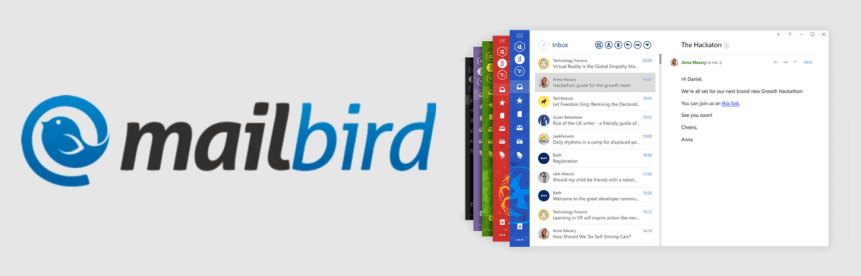
The average set of applications used daily on the majority of workplace desktop PCs is surprisingly limited – at least when counted by type. We tend to use a web browser, an email client, a messaging app or two, something for video conferencing, and an office suite comprising a word processor, spreadsheet, and presentation package. There’s also probably some kind of file storage system that might be addressed by a web page (like Google Drive) or be partially baked into the windowing environment of the OS, like DropBox, for example.
If we put to one side those specific applications relevant to our own specialism, then the vast majority of the applications on the working desktop are where we spend a great deal of our time. Applications to take over many of the apps that are part of the “standard” toolkit, centralizing the common apps into one workspace. that do this are often called personal information managers or PIMs, and it’s a pretty crowded niche. Not only are there dedicated applications like Mailbird (see below), Essential PIM, and eM Client, but applications like Outlook are being carefully evolved with subsequent updates to become PIMs in their own right.
Users are meant to get seamless integration between email, calendar, tasks, memos, and even messaging and video comms, as Teams takes its place in the Office suite.
For many users, however, Outlook isn’t the ideal app – it’s slow (perhaps due to its broader goals as the One App to Rule Them All), its interface is cluttered, and it adheres very much to the strict rules of Microsoft’s walled garden. It’s also old and old applications can suffer from feature bloat, a term that could have been (and probably was) invented for Microsoft desktop apps. Furthermore, users that have a Google/Microsoft amalgam as a working desktop, for instance, are less favored by Microsoft software. The implication is that it would just be so much easier if you could just go ahead and use OneDrive, for instance.
If your workflow is like many, and needs Outlook-like capabilities, then you’ll need to find an alternative that’s Outlook-compatible — but offers easier integration with non-Microsoft applications and services.
Mailbird as an Outlook alternative
To don the mantle of the all-in-one Outlook alternative, any application has to be fully conversant in Microsoft’s proprietary protocols centered around its Exchange server. Like many applications, Mailbird interacts with EWS (Exchange Web Services) to handle the necessary communication between itself and the server.
That’s got a lot easier recently with Office 365’s internet-first ethos, but for many years, Microsoft’s approach was to go full-on proprietary to extinguish competition from open protocols. To this day, it’s arguable that the full “experience” available from Microsoft’s office suite relies on using a fully-Microsoft client stack.
Nevertheless, alternatives are now at least able to make a fair stab at providing access to the systems that are pretty much default for most organizations today. Mailbird integrated very well in our test environment, being capable of accepting or declining calendar invites (often a sticky area, historically), organizing emails, and adding new mailboxes to the O365 back end.
Search was a particularly noteworthy positive – an area where many locally installed applications stumble, unable to search further than through cached messages. Mailbird, however, went through several years of archived emails held on our Exchange server and not sync-ed locally, with very fast and accurate results.
Mailbird “integrates” with many common platforms, such as Slack, Facebook Messenger, Google Drive, and Dropbox, but the term integration is misleading. The Mailbird developers have taken the same approach as several other PIMs (RamBox, for example) and used an embedded web browser to link to the web interfaces of other applications, displaying third-party page content in a window within Mailbird.
That embedding method becomes apparent when setting the application’s settings to use dark mode, a change that’s reflected in the “native” email windows, but not when browsing a user’s Google Drive, for example, which continues to appear black-on-white in an otherwise dark environment.
In fact, the Mailbird application felt very much like a web browser in use, and the way it presents information and options right across the GUI. That aspect of the application is not necessarily a bad thing; after all, with today’s SaaS apps, a web browser is the only application that’s needed (ask any Chromebook user).
This reviewer had a couple of minor niggles – there was no option not to use HTML for email for instance, and email tracking (via an embedded tracking pixel in outgoing messages) was turned on by default. There were also some spelling and grammar horrors on the Mailbird support website, which had editorial staff grinding their teeth at the TechHQ offices, but wouldn’t matter to most people.
The main advantage of Mailbird is not that it’s a drop-in replacement for Outlook (unlike eM Client, reviewed here), but that it provides a more memory efficient and cleaner alternative to running multiple applications or a web browser with lots of tabs open. In one windowed interface, users access all their common applications and services, plus Exchange-driven calendaring and email, all in an attractive and modern GUI. For anyone on older hardware, where processor cycles and memory bytes are precious commodities, Mailbird offers a good deal of performance in comparison.
Conversely, because the Mailbird application is rendering a great deal of its content via a web engine, the application will not be as snappy as dedicated, compiled specialist applications on newer, better-equipped hardware. If you’re on the lookout for an Outlook alternative or want a single place where you can address all those common desktop tools in one handy interface, Mailbird is worth a look.