Alternative to Microsoft Office for Apple Mac — WPS Office reviewed

Every computer user has one or two applications they have to have installed on their desktop or laptop simply to get their work done. In many cases, those apps can be replaced by a web-browser used to connect to online services. That’s the thinking behind Chromebooks, for example. A few local settings widgets, a browser and a WiFi connection, and you’re good to go.
Usually, however, the standard-issue company desktop comprises a browser, an email app, and a copy of Office. In many cases, the email app gets ignored for the baked-in copy of Outlook that ships with Office.
Even hardened users of Office 365 or apps like Word Online still feel more secure with an old-school office suite installed locally. The familiar splash screen of Word is as much part of the office furniture as the swivel chair and the water cooler. Office gets installed onto new machines and little else besides, other than a bit of tinkering with settings and some cybersecurity measures — and that makes the company desktop.
But what if your company doesn’t feel quite so good about sending Microsoft the significantly large chunk of dollars every year for the privilege of being able to undertake a little light word processing and the occasional PowerPoint presentation creation?
Roaming Free
Mac users have had a choice for spreadsheets, presentations and word processing for several years, and have been free to download for a while now: Apple’s Pages, Numbers, and Keynote are Cupertino’s attempt at usurping Microsoft’s Word, Excel, and PowerPoint. The Apple variants look fantastic (as you’d expect), have slicker interfaces, produce smoother, more satisfactory results, and are, generally, more Mac-y (if that’s an adjective).
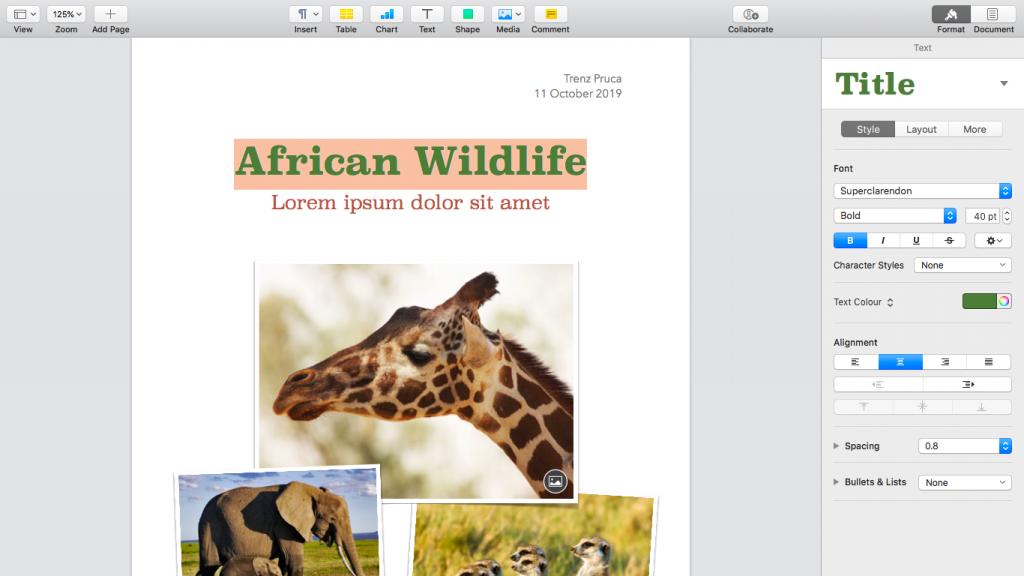
And as far as compatibility goes, Pages et al. can export in .docx, .pptx or .xlsx, but it’s not something that happens without the user thinking about it. The command to save docs so they can be used straight away by Windows-using colleagues is “Export…” from the File menu. A COMMAND + S key combination creates a .pages document (.numbers or .keynote), unreadable by the rest of the non-Mac world, without a good degree of fiddling.
As well as Apple’s iWork suite, Mac (and Windows, and Linux) users could also use the free LibreOffice, the most commonly used free, open-source office suite of apps. Originally a fork of the still-extant OpenOffice, LibreOffice has legions of followers, and unlike the users of iWork, saving by default can be set to be the more common (yet arguably inferior) .docx/docx/.pptx.
Offered a free alternative to the annual stipend required to run Microsoft Office 365, surely it stands to reason that most businesses are switching to iWork, OpenOffice, LibreOffice or even FreeOffice, (the latter coming in both free and paid versions)?
YOU MIGHT LIKE

Dropbox gets collaborative with ‘Spaces’ feature
Surprisingly, the answer is no — the majority of businesses don’t choose any of the free alternatives for several reasons. The first is a lack of knowledge that there are alternatives, or where to get them from, or how to install them. Then, there’s the dislike of the slight differences that many users manifest. Free office suites look and behave a little (but only a little) differently, and many organizations just don’t want the overheads placed on their stretched helpdesk resources that rolling out LibreOffice would indubitably create.
WPS Office for Mac 2020
Into this situation steps Kingsoft, a Chinese company with many millions of Office users in Asia, with a new, updated Mac version of the standard toolset of the corporate desktop. How does it fare?
To us at TechHQ, what this new version of WPS Office is trying to create is the type of user experience that will mean new converts to the package can hit the ground running, without having to work their way around a whole new GUI that’s radically different from that which they’re used to in the various iterations of Microsoft Office for Mac. The company behind WPS Office for Mac is also pricing the suite significantly lower than Microsoft does its versions. So, what’s this new kid on the block like?
WPS is currently available in free and premium versions ($29.99/year). The free version gives you all the base features, with the premium version offering more advanced features, such as PDF to Word conversion (like virtual OCR, if you like) and increased amounts of WPS’s own cloud storage to keep all documents safe. The company also offers to license to enterprise users with two solutions, $44.99 for a yearly subscription and $119.99 for a lifetime license.
First impressions
The first thing to note is that the GUI is really polished and very Mac-like. That’s not something that some of the open-source, free office suites have always achieved. We well remember starting up OpenOffice in its early days and having to acclimatize to a different look and feel from the rest of our Mac-native applications.
The same type of disjoint is often seen still to this day when running Java apps on the Mac. That sounds like it’s a pretty glib distinction, bordering on the fatuous, but in the Apple ecosystem, look, feel, and behavioral standards are so much taken as a given, it’s unsettling to experience anything outside the norm.
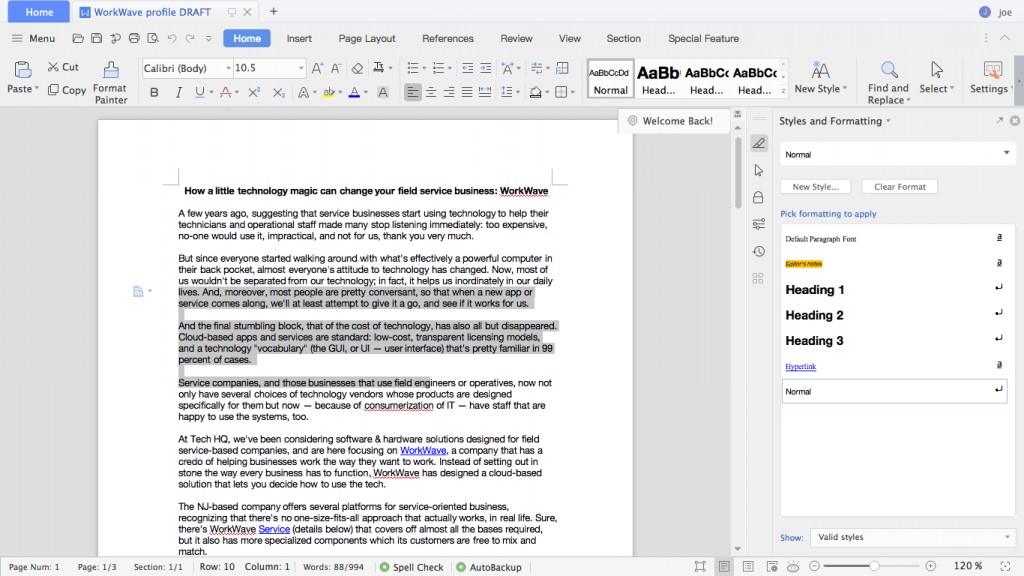
WPS Office wins here, however, giving the same kind of options — to ribbon, or not to ribbon, for example — as a Microsoft user would want, and the resulting GUI fits into the modern Mac desktop just fine.
Templates near and far
The default document templates presented to the user are, shall we say, a little bit off-the-wall? Perhaps it’s a cultural aesthetic issue, but we found we had to dig a little deeper into the collection of templates found online from Kingsoft to set up a palette of more acceptable templates for our more conservative, business-oriented tastes.
Perhaps Kingsoft is aiming their templates at the consumer market — not a bad aim to have — and many users in the workplace won’t use templates much at all. There is a massive collection of ready-mades all ready to go for spreadsheets, text, and presentations at template.wps.com, so if you need a flier created quickly, or an attractive way to present an accounting summary sheet, you’re bound to find something you like.
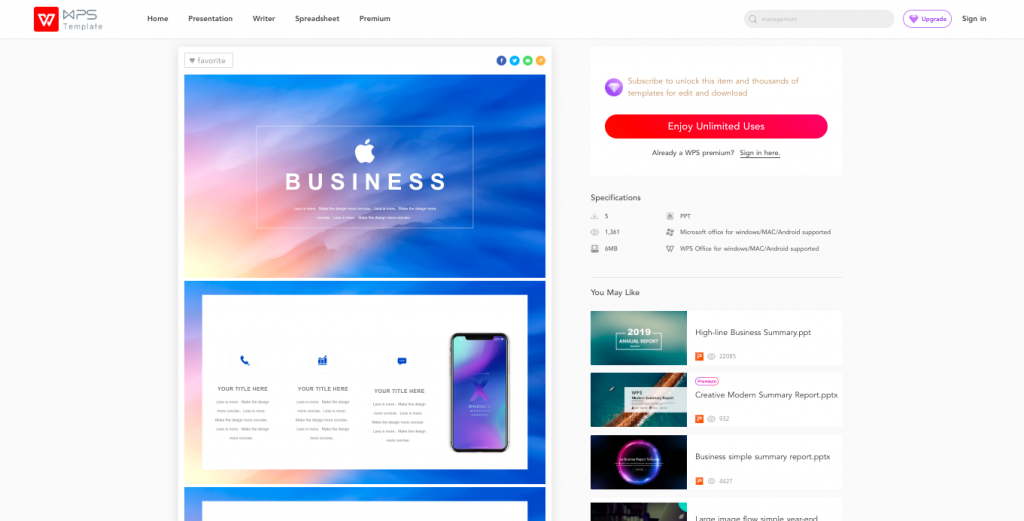
We suggest that if you’re to use templates at all seriously, you start adding favorites straight away to try and remove all the pink unicorns and birthday balloons from your startup screens!
Setting up the workspace
WPS Office comes with US dictionaries and currency options built-in as the only option in the packages out of the box, but downloading different language packs and localized features are easy. Being a Chinese product, oriental languages are very well catered for, so bilingual users will find the ability to switch seamlessly between Mandarin and, for instance, German.
The multinational appeal of the suite isn’t limited to languages, however. We discovered that documents can be shared on Wa.Me as easily as WhatsApp, Facebook, and Twitter, for example. And while this global approach is to be encouraged, the Asian roots of the WPS Office suite are sometimes unfortunately apparent in the occasionally clumsy use of vernacular in the GUI.
Meaning is always clear, but the company needs a native-speaker to go through every dialog with a fine-tooth comb to root out the Chinglish-isms. Spanish, French, and other localizations may need similar work (we didn’t check), but there’s some room for improvement here — perhaps a “point upgrade” will follow soon?
Features and comparisons
To be frank, it’s probably not worth a full listing of all the features of WPS Office 2020 for Mac, as it’s available as a free download from the App Store, so you can road test it yourself. Like all Office Suites in 2020, they have evolved with a good deal of “feature bloat”, so most users probably only get their hands dirty in about 10 percent of what’s available. But that 10 percent will vary from user to user, so our advice is to try out the WPS suite in your standard working day, and see what happens. There have been no surprising omissions thus far in our tests that we need to highlight here.
Instead, at TechHQ, we’d like to highlight several features that will resonate for users wishing to deploy the suite in business settings as a viable alternative to Microsoft Office versions X/Y/Z.
YOU MIGHT LIKE

UK’s NHS given access to automation ‘marketplace’
WPS in the workplace
The elephant in the room in the suite is, of course, the lack of Outlook alternative. For many Mac users (and Linux desktops, too), that’s been a perennial problem. Over the years, Macs have had versions of Outlook to run, although depending on the version of Outlook and version of the corporate Exchange Server, the results could be varied.
Apple die-hards have often had to use OWA (Outlook Windows Application) to get a fuller feature set than was available, depending on those versions, updates, and centrally-set server policies. So hacking round Calendars, Tasks, shared Contacts lists, and the like is familiar territory for many. It’s arguable, then, that there being no Outlook-lookalike will probably not phase many. But, it’s something to be aware of.
Kingsoft seems to be cognizant that many users of the Mac version of its suite in the workplace will be beavering away alongside PC users. In the Review section of the Writer package, for example, there’s a facility to restrict editing based on user identified by Windows domain (as in DOMAIN\name). Of course, the really rather powerful control over who can edit what portions of any document is not dependent on Active Directory integration — users can set this up as they see fit; the AD integration is a bonus for working professionals that need to collaborate.
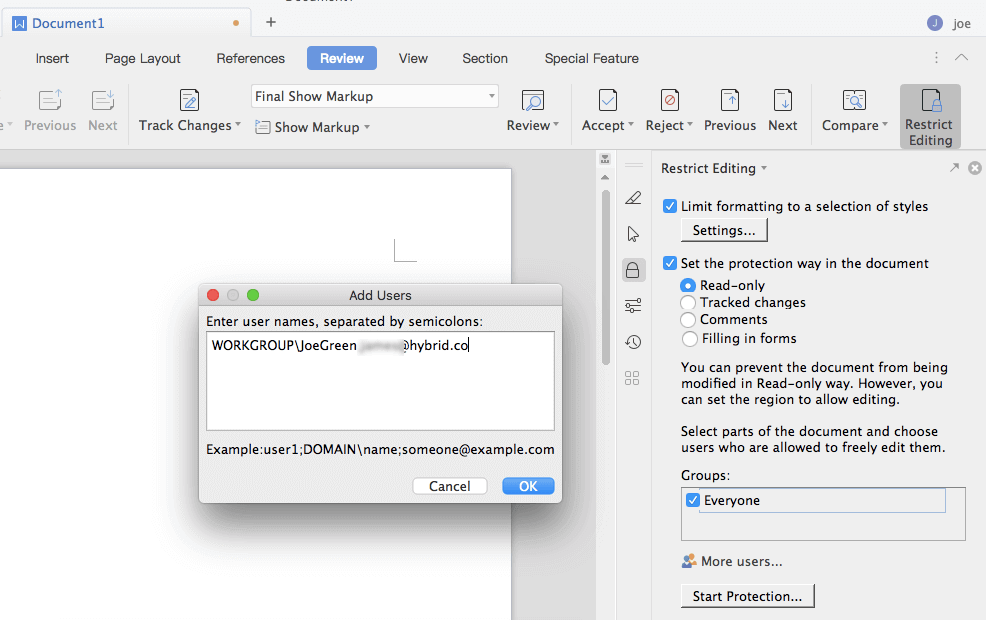
For working on business-critical documents, the WPS Suite has a fantastic backup management system, whereby the iterative copies taken of all documents in progress can be listed in a side panel, and regressed to at will. It’s kind of like a GUI onto hunting through those oddly-titled file copies you may have come across in work folders (like “~.mydocument.docx” and the like). These are the temporary files saved by the apps in the background in case of crashing computers (remember the blue screen of death?). WPS goes further by presenting these backups nicely, a virtual multiple level of undo for documents taken over time as snaphots — useful.
There’s a range of document encryption options, most of which are Microsoft standards, so sharing sensitive documents with Windows colleagues shouldn’t be an issue. Also useful is a lack of grammar checking, a blessed relief to anyone who is tired of apps’ attempts at rendering normal text into utter gobbledygook.
Spellchecking out of the box is US English only, but there are many language packs that can be easily downloaded and installed. Dictionary packages are small affairs, so it only takes a few seconds to get set up for European languages, including the UK variant of English, which is also widely accepted as the norm in South Africa, Australia and New Zealand (Asian countries that use English tend to gravitate to US English).
Sync & Roam
There are options throughout the WPS Office for Mac suite to synchronize all documents with iCloud, or WPS cloud. With versions of the software available on Android, iOS, Linux, and PC, that might prove handy. In the past, iCloud has had mixed reviews from developers who are fond of saying the platform is not particularly reliable, with updates and syncs (for their apps, it has to be said) not necessarily happening in a predictable manner.
That will be, of course, of little concern for business users, as they will, in all likelihood, have access to a professional digital document sharing and collaboration platforms so that the iCloud/WPS sync facility will be a bonus for personal docs, rather than a viable business tool.
Convert your presentation into a light-weight & portable PDF file that you share with your colleagues without any hassle. WPS Office 2020 comes with an inbuilt PDF converter that keeps your file layout & fonts intact. For more details, visit https://t.co/9keRObZhEa #2020ForAll pic.twitter.com/BSvaU5SRVe
— WPS Office (@WPS_Office) October 10, 2019
Conclusion
Office suites simply don’t have a single standard with which packages like WPS Office for Mac 2020 have to comply. In all-PC, all-Microsoft Office-running organizations, extensively complex Excel sheets with formulas that cross-reference other documents and use Visual Basic macros often hit the skids when moving from PC to PC, user A to user B. That’s because there are so many variables at play, including SharePoint or Office 365 versions, Exchange or Windows Server flavors, and even point upgrades to individual localized installs. Stating, therefore, that a third-party application has to work seamlessly with every other instance of Office in the whole wide world is, therefore, an impossible ask — indeed, it’s one that Microsoft seems incapable of achieving itself.
Having said that, in our tests, we managed to exchange documents from all three packages between platforms with no issues other than missing fonts and the usual display ratio differences between Macs and PCs. Sheets with complex formulas moved over without complaint, as did complex forms, long and pixel-perfect presentations.
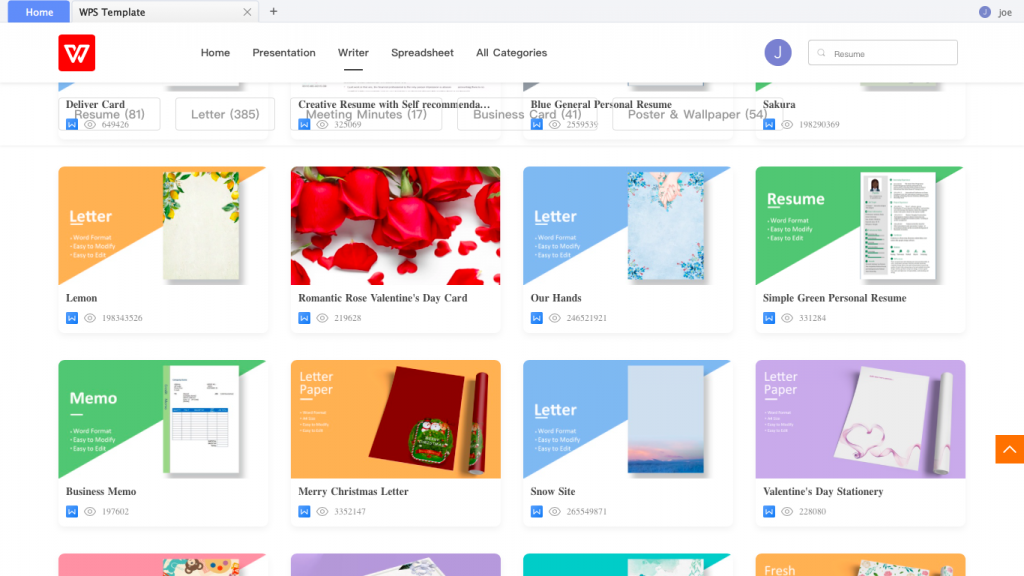
What we have, therefore, is a cheaper-than-Microsoft, visually polished suite of applications that are more Office-like than Pages, Numbers & Keynote. Plus WPS for Mac 2020 is more business-oriented, reliable, and stable than the Apple versions, and generally still more Mac-like than the FreeOffices of this world. With the exceptions of a few rather odd template choices and the occasional piece of Chinglish cropping up, Mac users looking to jump ship should definitely give WPS Office for Mac from Kingsoft a significant road trial.
There are versions for Windows & Linux, too, so if your procurement management is looking to cut their OPEX bill by reducing the annual “Microsoft tax” quite significantly, you know what you have to do.









