Many pages on this site are dedicated to that far-reaching term “digital transformation.” It’s a catch-all phrase that can mean just about anything to do with the implementation of a technologically-based solution into an organization.
Despite the protestations of every software vendor under the sun, no single product achieves this alone for an enterprise of any size. Digitization is brought about by countless changes, not just the adoption (or mothballing) of even significant numbers of applications.
Changes made towards a digitization goal involve every type resource in the enterprise (not just technology), and those changes are usually step-wise, always planned, best based on collaboration and naturally aligned with strategy and goals.
Enterprise Architecture Management Systems (EAMS) are designed to help businesses audit and map existing systems, explore possibilities for change digitally (digital twins), and then ensure that approved initiatives proceed according to plan. In recent years, this technology has enabled companies to capture what exists, model what might be, and monitor steps to reach the (more profitable) future.
The Enterprise Architecture Management solution that’s under consideration here, QualiWare X, calls itself a “smart architecture management system” (SAMS), a name that’s pretty descriptive as well as creating a rather pleasing acronym.
The platform can be hosted by the enterprise or is available as a SaaS, and end-point technical specifications therefore can be as little as the capability of running a web browser.
The complete capabilities of a sizeable enterprise-level system clearly can’t be covered entirely here, but at TechHQ we thought we’d skim the surface of QualiWare X to try and get a feel for the platform and how it might be used to drive positive change in companies across the globe (the platform is multi-lingual, by the way). So with that caveat carefully stated, let’s jump right in.
First impressions
For the purposes of this piece, we’ve used a web interface onto the solution as it’s the most broadly-accepted way of working. The interface is clean, modern and responsive. As eye-candy goes, it’s perhaps not on the level of glossiness that Mac OS users might expect, but QualiWare X’s use of JS-powered GUI cues means it’s an environment that’s familiar, attractive and snappy enough in its responses.
The user gets an individualized front page according to their role in the enterprise, with capabilities and view set by administrators at a highly granular level. There’s the usual dashboard layout that gives a (customizable) overview, with To-Do’s, Areas of Interest, key charts, search and logically laid out navigation.
On the left, there are high-level menus vertically, and upper right is the area we’ve all pretty much come to expect – admin, settings, and access to personalized lists, tasks and so forth.

QualiWare X’s Dashboard Front Page
Anyone who’s used any type of business management software will know about navigating through the wealth of information that’s available. The important things to realize for new users is that because not even a small percentage of data can be shown on any one screen, the user “drills down” into screens, and then can similarly “drill sideways” and then back up to the dashboard front page, if necessary.
Moving sideways to fresh, but related information sets is typically achieved by clicking on graphics or list items, and there’s the ever-present crumb-trail to remind you of where you are.
GUI and real-time effects
Serious user-experience experts have clearly designed QualiWare’s interface: the tendency in some EAMS is to add multiple menus, options, and pop-ups. Often that’s caused by developers having more of an input into the GUI element than they should, but it’s not the case here.
In addition to the left-most and top right navigation areas, there’s (contextually) a horizontal menu that’s dedicated to giving different views or perspectives onto the same area of data or information. In the image below for instance (on the application architecture of a demo finance function), there’s the Diagram view, followed by a text Description area, and other views that, for instance, put the topology into the broader context (the Context View).
The platform lets users see the effects of individual resource elements (in the quoted case, individual applications) on resource utilization, costs, and delivery of key capabilities.
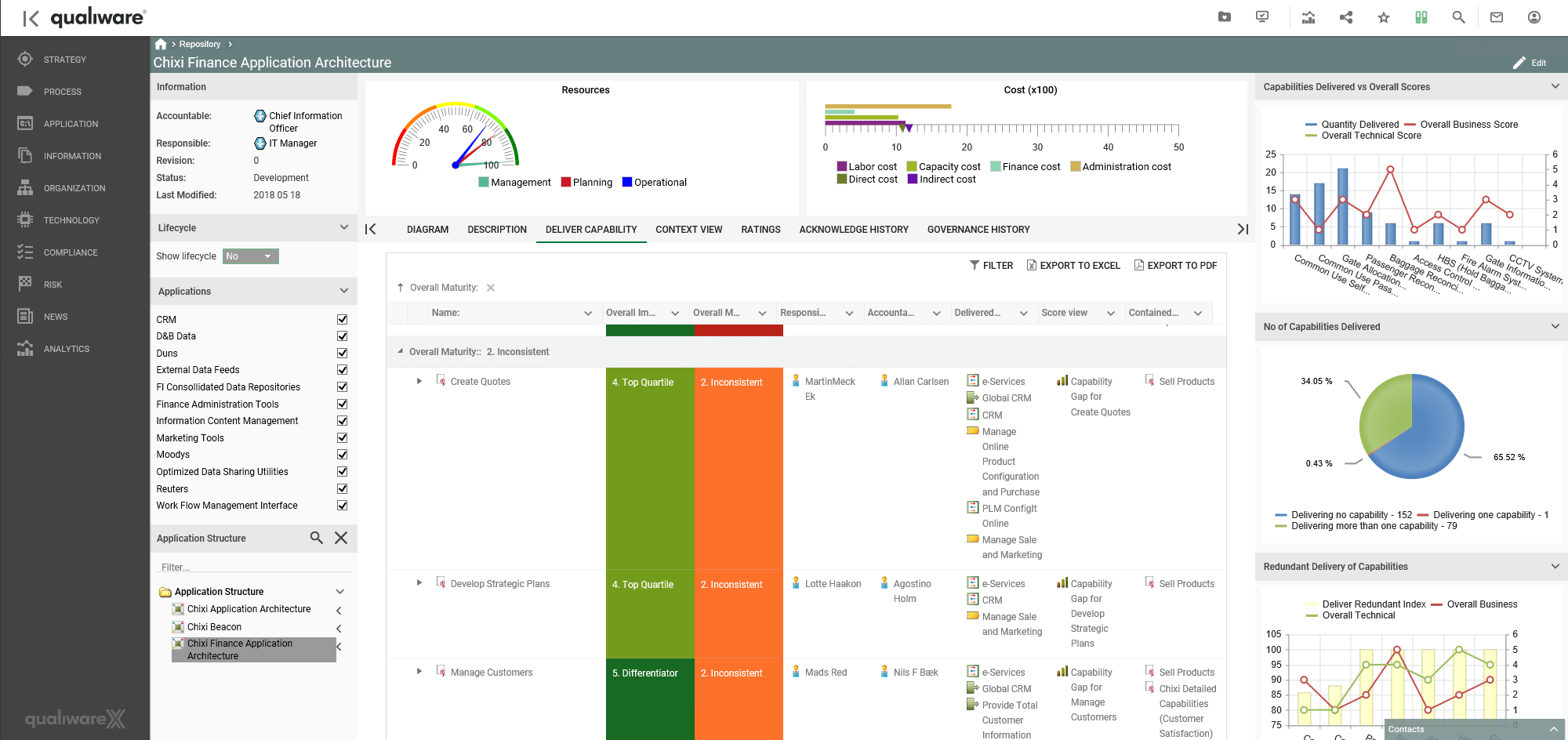
Drill-down into Finance Applications’ capabilities to show overall maturity of abilities.
At any stage, users can see the overall business models concerning their function, plus maps of business flows of just about any type, like customer journeys, for example. Enterprise architects’ models describe three spheres: Logical, Operational and Conceptual, and these are accessed through each layer in the left-hand menu, under the areas of Technology, Strategy, Process, Compliance, Organization and so on.
The QualiWare X platform is conversant in many different enterprise architecture frameworks (and their supporting notations, markup, and languages), including EA3, Zachman, TOGAF, OIO EA, ArchiMate, EDML, UML, BPMN and DMN among others.
Deploying QualiWare X at any level is almost always preceded by process of integration aided by QualiWare staff who will guide enterprise architects to represent procedures, systems and resources, import data and generally fill the database tables that underpin the QualiWare X structure.
What’s surprising is that as well as user-level simplicity such as powerful OCR for document import, the abstraction of data into complex, dynamic graphics is seamless and always responsive. There are even some AI-powered algorithms under the hood that help categorize and draw up structures and frameworks based on the content of imported data. That’s not to say any enterprise will hit the ground running on day one, but at least the set-up process is made to be as swift as possible.
Innovate
Once failing processes have been identified, stakeholders get a full gamut of tools to help them create “innovation canvases” which can be as broadly graphical or detailed cost-wise according to need – or rather, the need to sell the concept to managerial stakeholders.
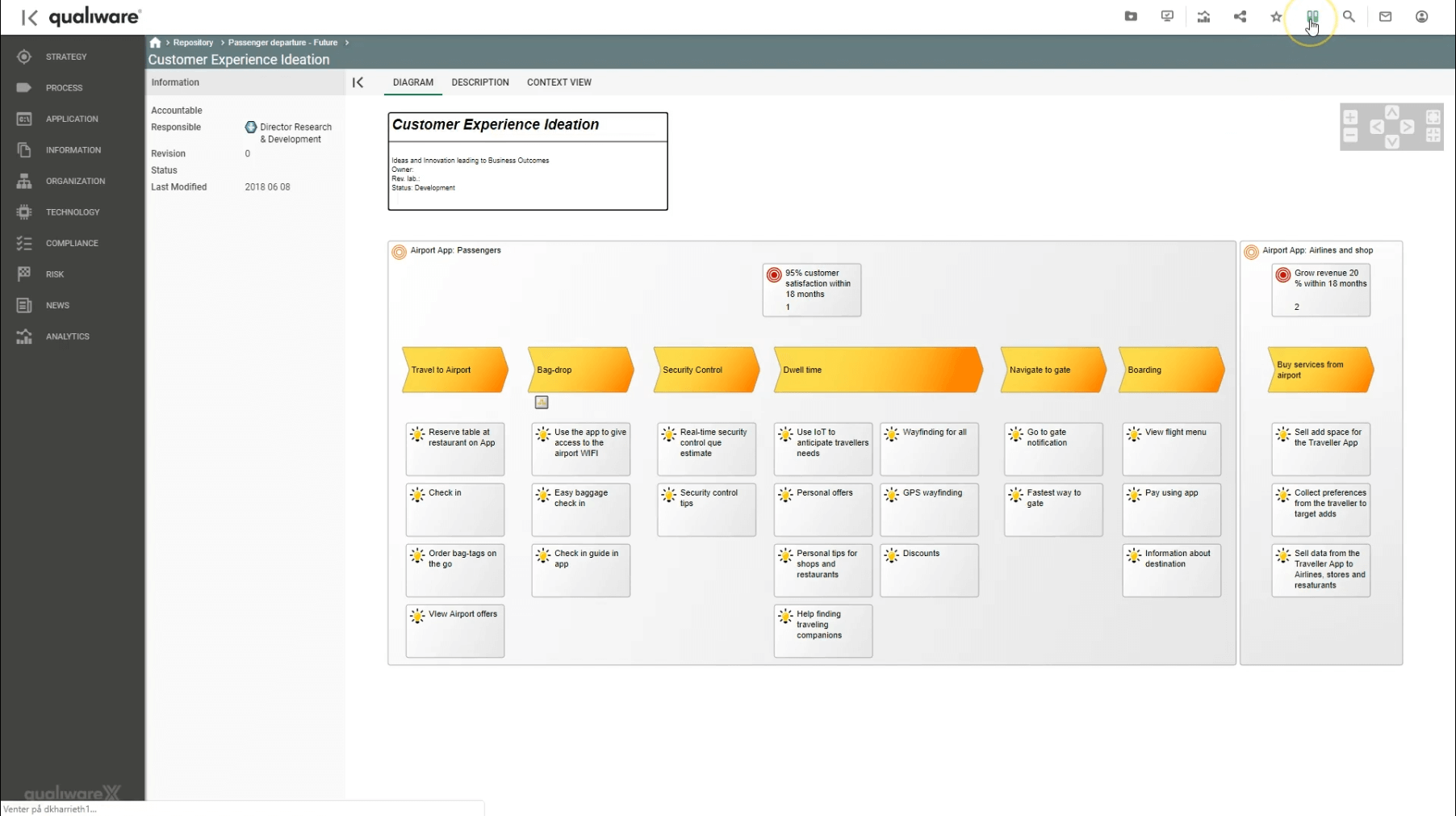
The Innovation Canvas used to describe proposals.
Costs and benefits for any proposal can be formulated in Excel-like environments, where familiar formulae and GUI will speed the modeling and proposal processes. Using the same simple cues, users can define requirements for proposals (running to full application architecture models, for example), define new enterprise capabilities and predicted alterations to existing capabilities. There’s a collaborative approval process for the “innovation canvas,” using the same mechanisms that are used for change management functions as projects develop – see below.
For managers of transformation and improvement programs, there are real-time investment reports available, with transformation risk overviews that can be customized according to the personnel for whom the report is created: risk managers, cybersecurity experts, or compliance officers, for instance.
Change & governance
Change management processes are a vital part of collaborative project developments, and messages can be distributed as governance tasks or on a subscription basis (membership of a group or department). There are powerful tracking features to oversee that messages are acknowledged & understood, and tasks completed: outstanding items appear on the individual’s front-page dashboard on log-in. Users can review all dialog and change requests and see all involved stakeholders in RASCI layouts.
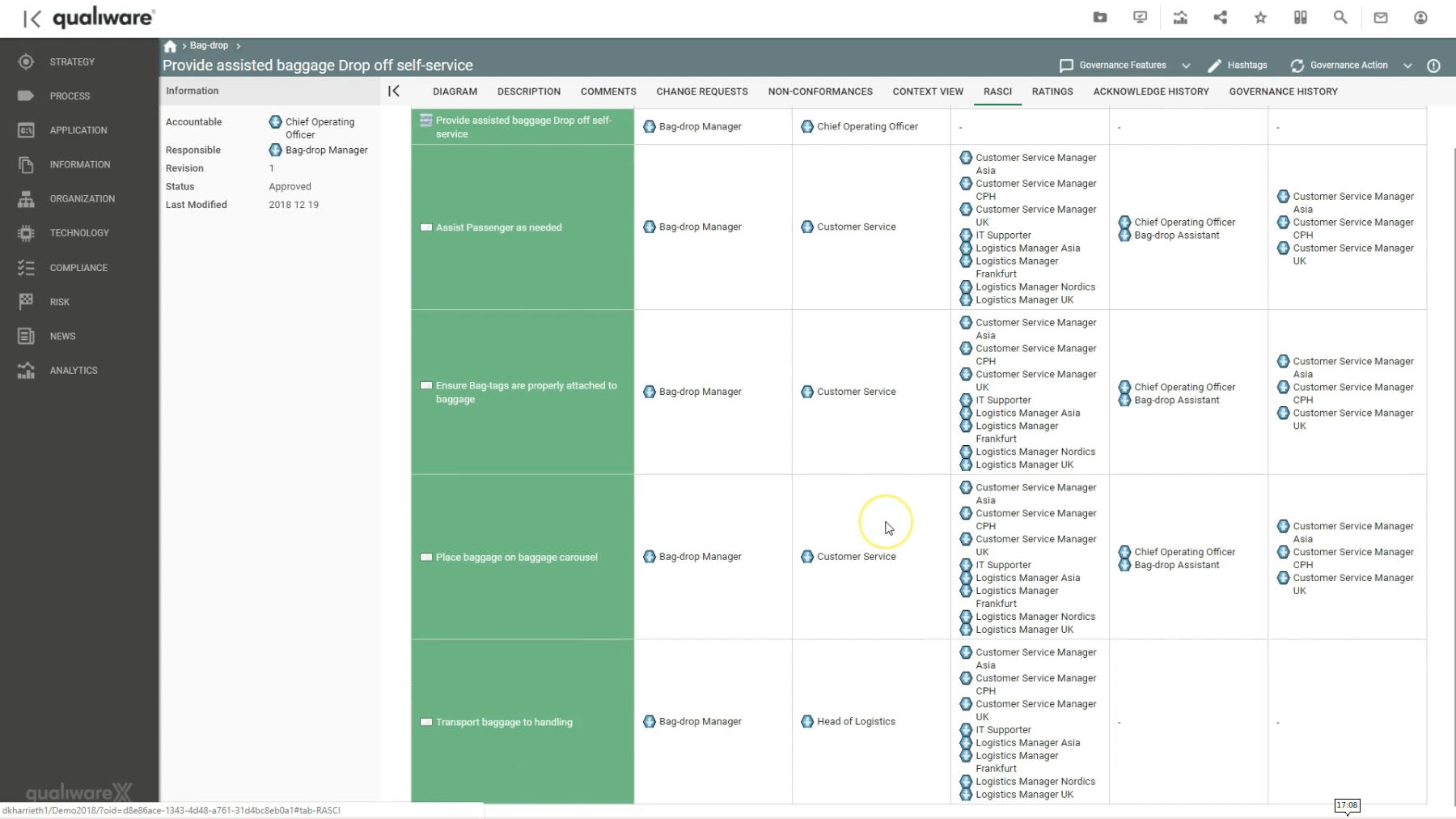
Industry-standard RASCI view of stakeholders et al.
The full governance workflow management system means that managers can see real-time changes that occur in change request systems, and the governance workflows themselves can be mapped and altered on the platform (as you might expect).
Conclusion
While the writers at TechHQ are not by any means qualified enterprise architects, we have worked extensively alongside businesses of many types down the years, and so are conversant with many of the crucial processes and methodologies that enterprises utilize every day.
Our point of view will always be from a technology review perspective, and in that respect, we feel the QualiWare X platform is markedly different from several of its competitors in that its usability is not impacted negatively by the power of the platform. Rather than have the software’s capabilities define the end-user journey and working methods, we found the platform to be granular enough to achieve our own requirements, but that granularity could be effectively left “under the hood” by the modern-feeling, responsive front end.
Unlike some platforms that feel like they have been forced onto the web (or indeed, into the 21st century) from legacy code bases, the QualiWare X platform should find broad adoption across enterprises of decent size and scope. It has the necessary elements for a wide range of use-cases and can satisfy the demands of even the most specialized user, from compliance officer to operations manager.
We recommend you speak to a QualiWare representative who will be able to give you more information that’s specific to your particular needs, or if you’re just testing the water at this stage, you can request a demo.
*This editorial has been written by Joe Green, Senior Writer at TechHQ









