Don’t just connect: abstract and integrate, with Cloud Elements
From a few hundred apps up to several thousand in daily use in larger enterprises, most companies and organizations are working with what some call data silos. The word silo implies a storehouse of some sort that’s left untouched until needed – somewhere safe, like a locked vault, or archive.
Unfortunately, the analogy falls down when we consider that each repository needs to interact with many others, and in many cases, synchronize with multiple other silos. That profusion of apps in the enterprise, each with its own API variant, is termed by Cloud Elements as ‘app anarchy’.
The US-based company’s approach to unifying and integrating these disparate applications and data stores is one that’s entirely new and is best described as an abstraction of data entities to create data hubs of them.
This requires a little explanation: most enterprise application integration software platforms remove some of the heavy lifting of API access for development teams, helping to create the links between an organization’s pieces of software and databases. For instance, Salesforce data is mapped to multiple other key platforms: Oracle CMS, Informore, Acumatica, and SAP Hybris.
Cloud Elements’ solution takes these connections and then pushes the envelope a great deal further. The company refers to “Elements”, which are pre-built API integrations, but across all Elements are features like normalized authentication, search capabilities, event-driven workflows, and discovery APIs.
Elements present a unified API to development teams, ensuring that developers do not need to know the vagaries of every system, or endpoint, to which the Elements refer.
The solution provides ‘Formula’ templates which are quite independent of the specific endpoints. Formulas are used to synchronize and automate across multiple platforms – but transpose the paradigm from the basis of application to application, to a business focus: Marketing or CRM, for instance. Users can either deploy the templated Formulas, or build their own.
Even if specific endpoints don’t have scheduling capabilities or can publish triggers via their specific APIs, the Formulas, via the abstraction of the Elements, can do so in their stead.
Formulas are addressed through RESTful APIs, which, independent of the endpoint, work across multiple services – which can, of course, be swapped in and out according to business need, without impact on workflows. Templates can be re-used across many use scenarios, plus, Formulas can be exposed as a resource for your own applications.
The virtualization means that the data model belonging to the enterprise is at the core of your business’s applications. You can define and manage “Virtual Data Resources” that represents important data, regardless of the applications that you (or your customers) use.
Virtual Data Resources can be built by your teams, defining in data, for instance, customers, leads, and companies. Cloud Elements provides several templates for the more common resources, and come pre-mapped to a range of endpoints:
| VDR Template | Mapped To |
| /companies | Salesforce Sales Cloud, HubSpot CRM, HubSpot Marketing, Eloqua, SugarCRM, MS Dynamics CRM |
| /contacts | Salesforce Sales Cloud, HubSpot CRM, HubSpot Marketing, Eloqua, SugarCRM, NetSuite CRM 2018 r1, Bullhorn |
| /leads | Salesforce Sales Cloud, HubSpot CRM, Marketo, Sugar CRM |
| /basic-companies | Salesforce Sales Cloud, HubSpot CRM, HubSpot Marketing, Eloqua, SugarCRM, MS Dynamics CRM |
| /basic-contacts | Salesforce Sales Cloud, HubSpot CRM, HubSpot Marketing, Eloqua, SugarCRM, NetSuite CRM 2018 r1 |
| /basic-leads | Salesforce Sales Cloud, HubSpot CRM, Marketo, Sugar CRM |
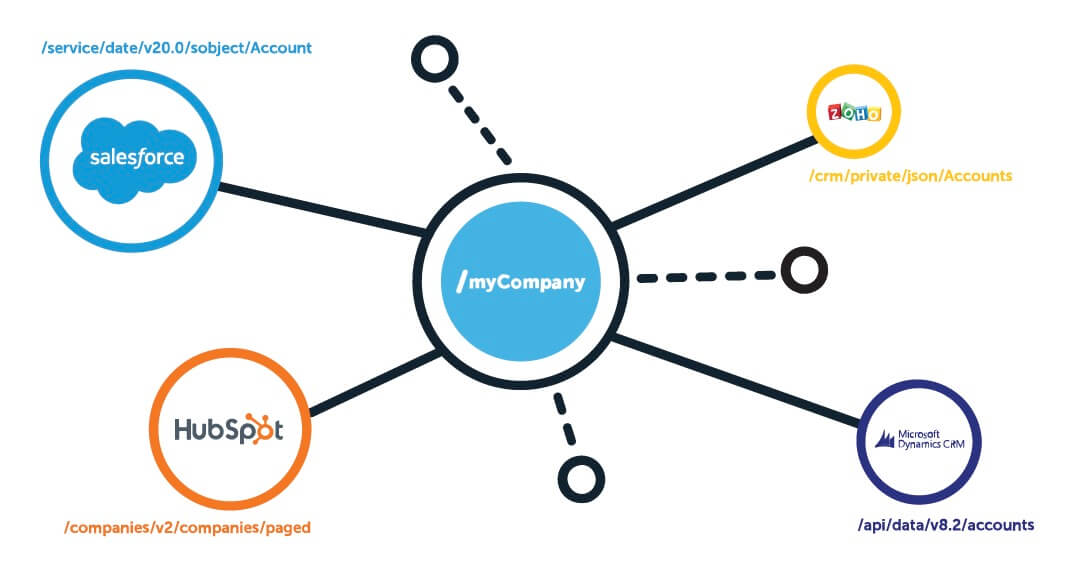
Cloud Elements makes no bones about the fact that the solution is not a low-code or zero-code platform. The development function will remain in the enterprise, but rather than spend its time investigating new APIs, remapping connections between apps broken after an update, or manually mapping integrations, skilled personnel instead can focus on the data at the core of the enterprise.
To begin a free thirty-day trial on Cloud Elements’ platform, click here. Alternatively, get in touch with a representative who can talk you through this cutting-edge product that does more than merely connect.









